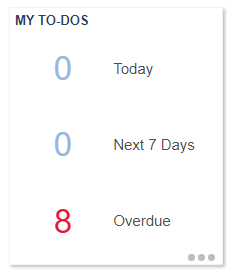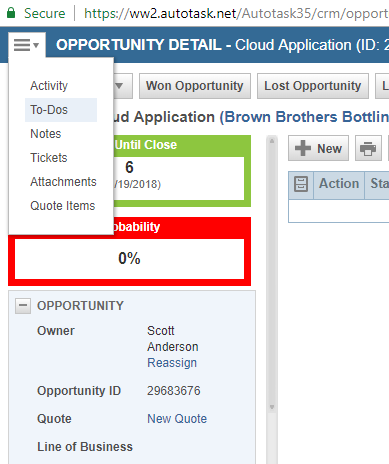How to generate CRM TODO / activity Autotask
Posted by The Team at Mindmatrix on 13 August 2018 06:25 PM | |
This article will display how todo activities are generated for Autotask . ToDo for Autotask can be generated under Contact or Opportunity. Within Mindmatrix contact todo will be generated using the referenced article here Autotask CRM holds activities in the Todo module, as well as inside of each of the mentioned areas. Screens shots are below.
Dashboard / Contact:
From Contact Screen:
Opportunity:
| |
Related Articles
How to Integrate Autotask CRM with AMP
To integrate AMP with your Autotask account, click on your User Profile at the top-right of the screen, then select "user profile" above your User Profile image. Click on “Configure CRM” Click on “Configure” Enter your Autotask username, password & ...CRM TODO / activity Connectwise
This article will covers how todo activities are generated for Connectwise. ToDo activities for Connectwise can be generated under Contacts or Opportunities. Posted by The Team at Mindmatrix on 14 August 2018 04:34 PM Within Mindmatrix contact todo ...How to get started with CRM TO DO / activity in Autotask
This article covers how "to-do" activities are generated for Autotask. "Todo" activities for Autotask can be generated under Contacts or Opportunities. Autotask CRM holds activities in the Todo module, as well as inside of each of the mentioned ...How to get started with CRM TODO / activity in Salesforce
Reference this article to get started with ToDo notifications from Mindmatrix. https://helpdesk.mindmatrix.net/portal/kb/articles/create-smartlist-todo-notificationsl This article will display how todo activities are generated for Salesforce. ToDo ...How to get started with CRM TODO / activity in Connectwise
Posted by The Team at Mindmatrix on 14 August 2018 04:34 PM Reference this article to get started with ToDo notifications from ...