How do I edit contact information?
Go to Connections > Contacts.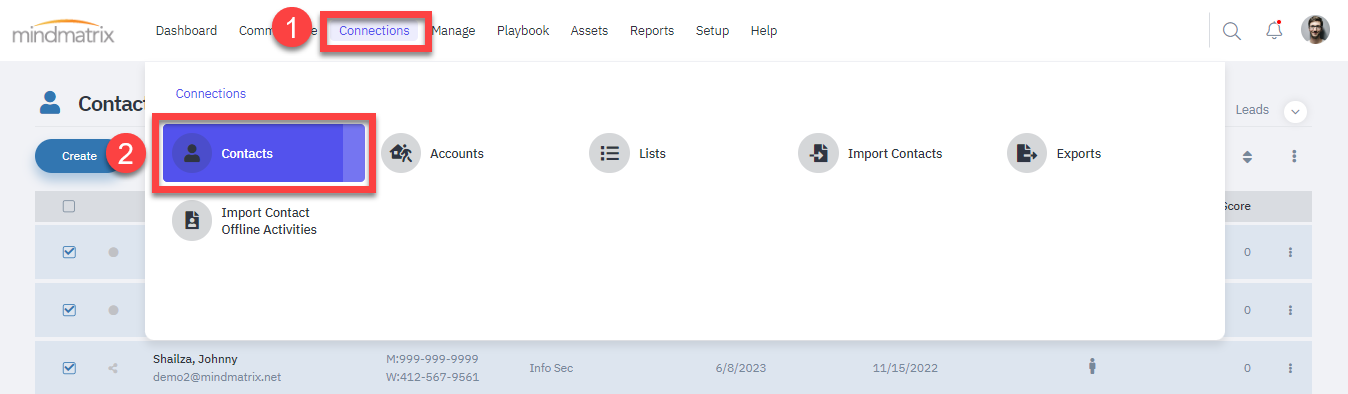
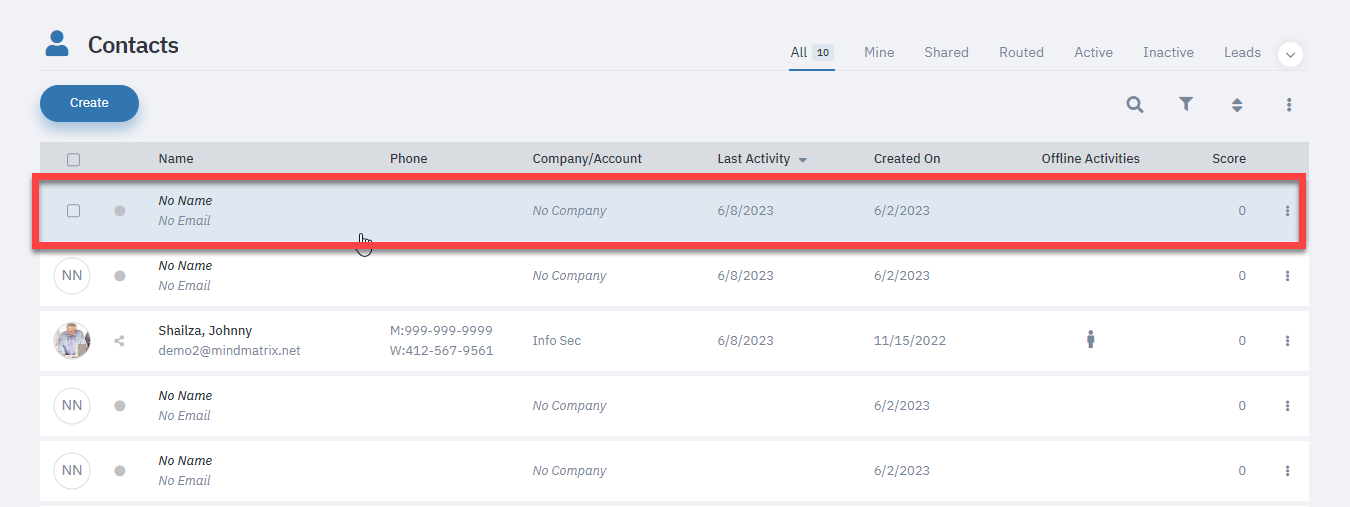
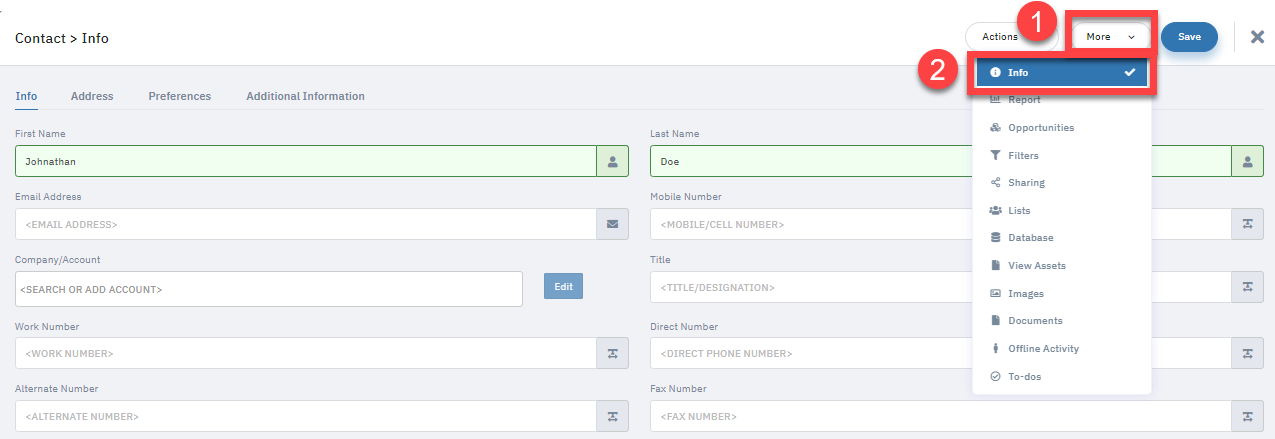
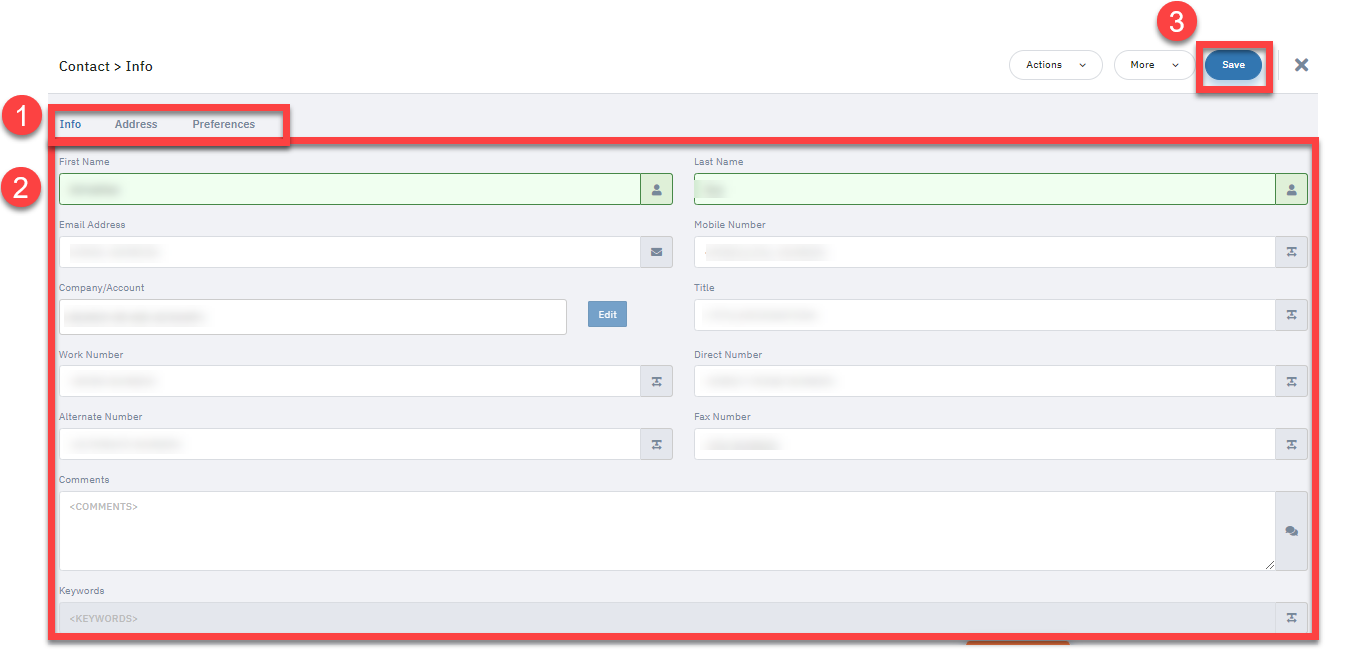
Select the Contact entry that you wish to edit.
By default this will open the "Info" section of Contact page. You can also reach this section manually by clicking on the "More" drop down menu and selecting "Info".
Navigate to the relevant tab, and enter your changes into the relevant data entry field(s). When you are finished with your changes, click "Save".
Related Articles
How do I add contacts to a drip campaign?
It is possible to personalize navigation menus within Mindmatrix software. If you are unable to navigate to the correct page, contact your platform administrator. There are three ways to add contacts to a drip campaign: 1. Adding contacts from the ...How can I share Contacts using a Smart List?
A Smart List is a fluid and dynamic list that is based on conditions or activity. If you’d like to share contacts based on certain conditions, you can use Smart Lists to set automatic sharing of certain contacts that match set conditions or activity ...How do I make a list of contacts that filled out a form?
A Smart List is a fluid and dynamic list that is based on conditions or activity. If you’d like to share contacts based on certain conditions, you can use Smart Lists to set automatic sharing of certain contacts that match set conditions or activity ...How do I create or edit an Email Template?
Read more about sending one-off email blasts here: How to send a one-off email to contacts? Learn how to add an email template to a drip campaign here: How to Create an Email Drip Campaign Template 1. To create an email template, click on Setup, then ...How to Import Contact Offline Activity Records
Part One: Formatting a TXT or CSV File for Upload The .txt or .csv file containing the contact activity records should have columns for some or all of the following information categories: Column Title: Email Column Entry Format : Contact email ...