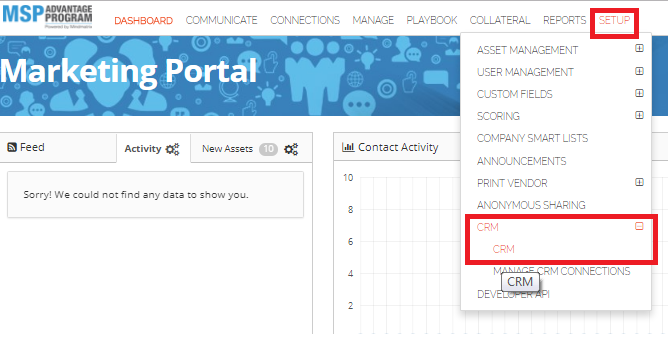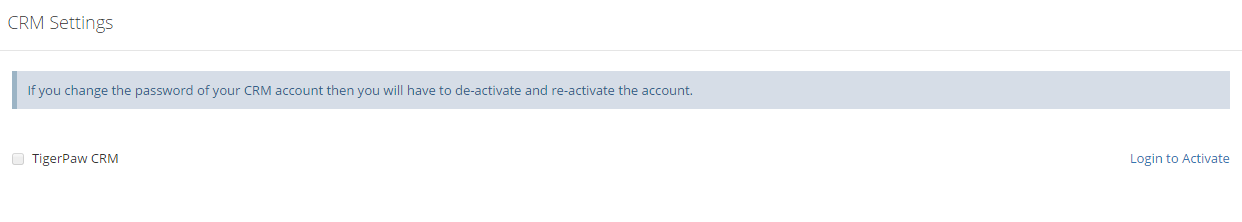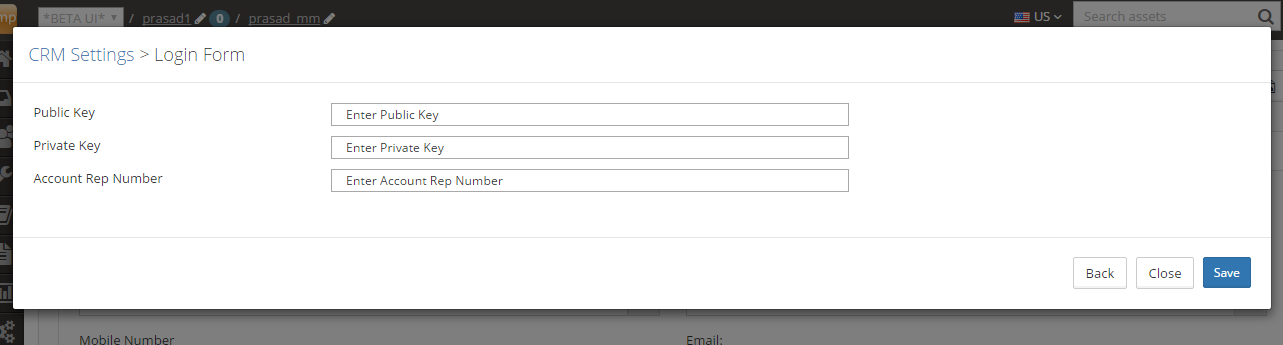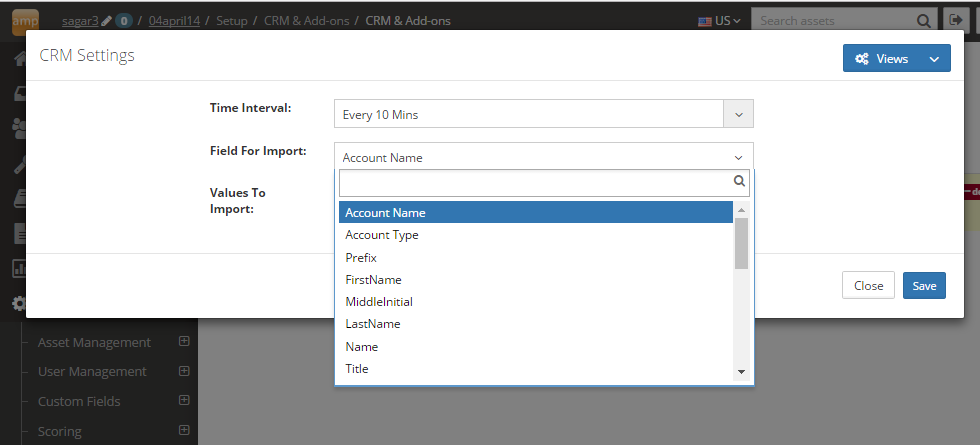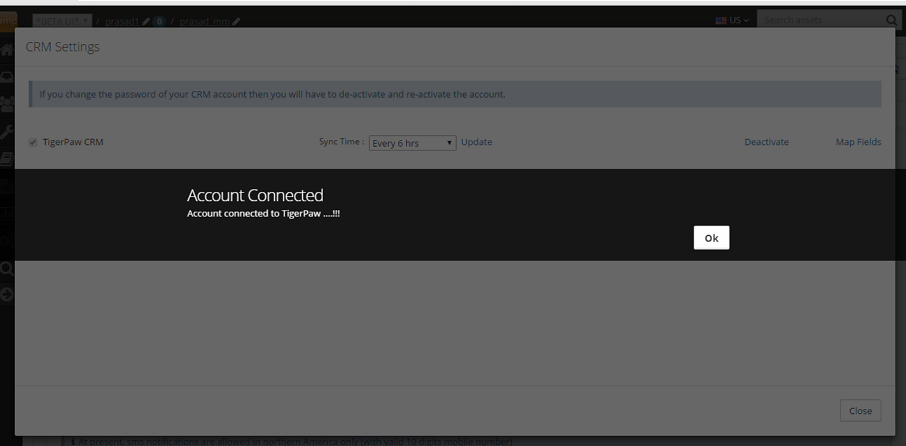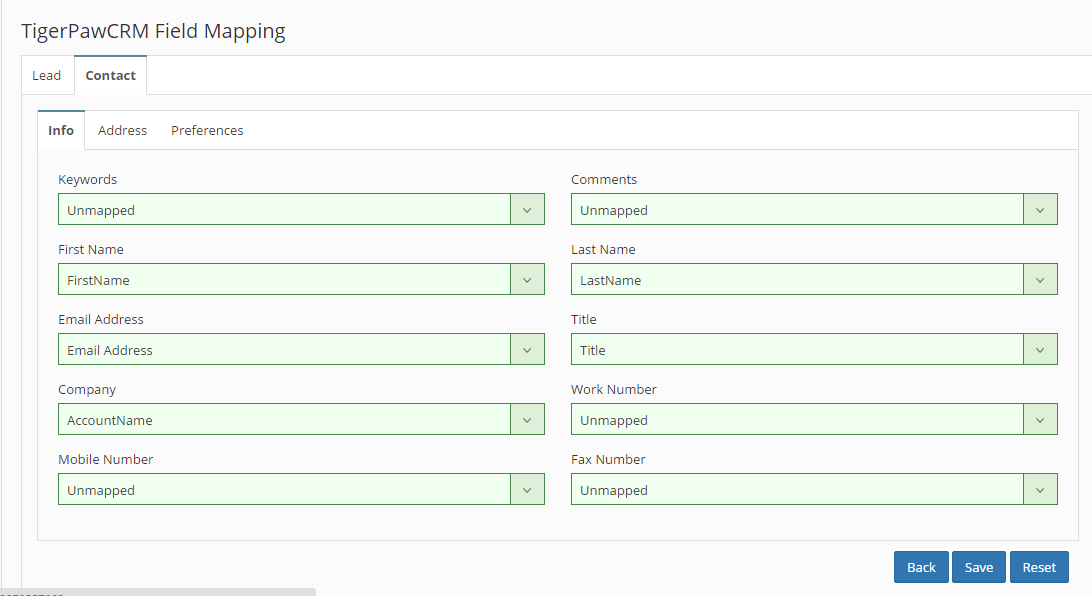How do I integrate TigerPaw CRM with Mindmatrix?
Posted by The Team at Mindmatrix on 22 September 2016 05:54 AM | |
Click on “Login to Activate” Enter Public Key, Private Key and Account Rep number for your TigerPaw account as seen in below image.
Choose a standard field to filter which contacts are connected through the sync. (example: Company Type = Customer, Prospect, Lead)
We will get alert "Connected to Tigerpaw account successfully
Mapping TigerPaw Contact fields with AMP contact Fields
The following default fields may be mapped between the lead Machine and TigerPaw AccountName Prefix FirstName MiddleInitial LastName Name Title Department Address1 City State PostalCode Country PersonalNotes CategoryID Assistant LinkId Email Address Description DoNotEmail
This completes your TigerPaw integration. | |
Related Articles
How to Integrate Zoho CRM with Mindmatrix
It is possible to personalize navigation menus within Mindmatrix software. If you are unable to navigate to the correct page, contact your platform administrator. Zoho CRM integration This document details how to complete a Zoho integration with the ...How do I Integrate Hubspot CRM with Mindmatrix AMP
Posted by The Team at Mindmatrix on 25 October 2016 01:53 PM CRM Integration Integration with some CRMs exist to support bidirectional sync Contacts This document details how to complete a Hubspot integration with the Mindmatrix AMP Platform. The ...SFDC: CRM Sync Setting and Integration
The sections and functions related to CRM Sync Setting and Integration are listed below: COMMON SECTION: Please review below for the functions and its description: 1. Time Interval: It essentially illustrates how long synchronization should take. 2. ...How to Integrate Mindmatrix with Microsoft Dynamics CRM
Note: The Dynamics CRM integration option needs to be enabled for your company before proceeding with the integration. Please request this at support@mindmatrix.net if it is not visible in your account. Only users with permissions to configure the ...How to Integrate Autotask CRM with AMP
To integrate AMP with your Autotask account, click on your User Profile at the top-right of the screen, then select "user profile" above your User Profile image. Click on “Configure CRM” Click on “Configure” Enter your Autotask username, password & ...