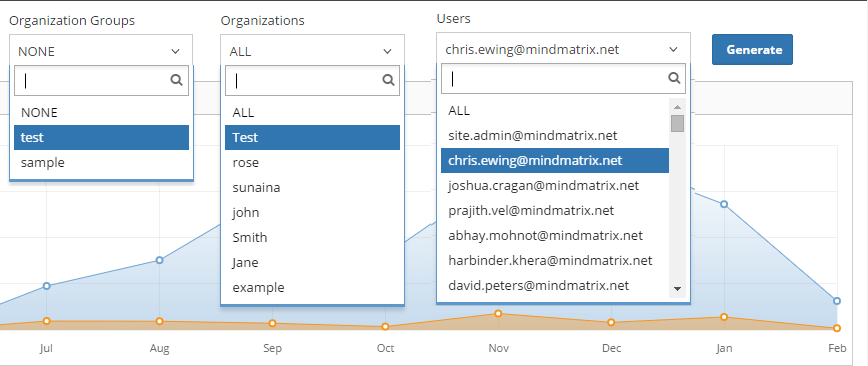How do I measure the effectiveness of my emails?
Posted by The Team at Mindmatrix on 08 September 2015 10:41 AM | |
Measuring Engagement with Email and SMS messages To view the performance of specific emails, click on reports, followed by communicate, followed by email. This will open up the “Email Summary Report”
The stats and activities graph provides a monthly summary of total emails opened and links clicked. The bar below offers a more detailed breakdown of performance, listing the total number of emails sent, the total numbers of emails opened, the total number of links clicked, and the total number of unsubscribed emails. The delivery ratios graph shows the ratio of links clicked to links bounced for all time.
Finally, the “Recent Active Emails” section allows you to view the performance of individual emails.
By default, the reporting section will show you the average performance of all companies and organizations that you are a part of. If you wish to narrow the report down to a single organization, group, or user, then select your preferences from the drop down menus at the top of the screen and then click “Generate”. | |
Related Articles
How do I review reports on emails I send?
Posted by The Team at Mindmatrix on 13 August 2015 07:14 AM Mindmatrix allows you to use a variety of metrics to measure the effectiveness of your emails, the most important of which is condensed into an easy-to-digest report. To view, these reports ...How do I access landing page reports?
Note: On the Bridge platform, clients can personalize menu navigation to better suit the specific needs of their Users. As a result, menu navigation may vary. If you are unable to navigate to the correct page, contact your platform administrator. Go ...How can I explore enhancements in engagement reports?
Introduction: This document highlights recent enhancements to the engagement report, providing users with a more comprehensive understanding of organizational and user engagement. Users can access this feature in the report section, specifically ...How do I access the Organizations Report page?
Note: On the Bridge platform, clients can personalize menu navigation to better suit the specific needs of their Users. As a result, menu navigation may vary. If you are unable to navigate to the correct page, contact your platform administrator. For ...How do I download my exported reports?
A User can choose to download select reports in CSV or PDF formats from inside their portal. Reports that have been selected to export and download can be found under the, Export Status, option in your navigation menu. Note: this may be under a ...