How do I create a web form Brand Theme format?

For more information on how to create a brand or access the Brand Theme Editor, see: How do I Create a Brand?
From the Brand Template Editor, click on the "More" drop-down menu, select "Theme Types", and then click "Create".

Brand Theme Editor Options:
A. Select Web Form Theme
B. Create New Web Form Theme
C. Edit Web Form Theme's Parser Name
D. Delete Web Form Theme
E. Create/Edit Web Form Theme's Display Name
F. Add Data Entry Field (For entering HTML or CSS formatting code)
Select/create a web form Theme. (If you are creating a new Theme, enter a display name). Then select “Add Field”.
Give your field a name and then click “save”.
Enter your formatting code.
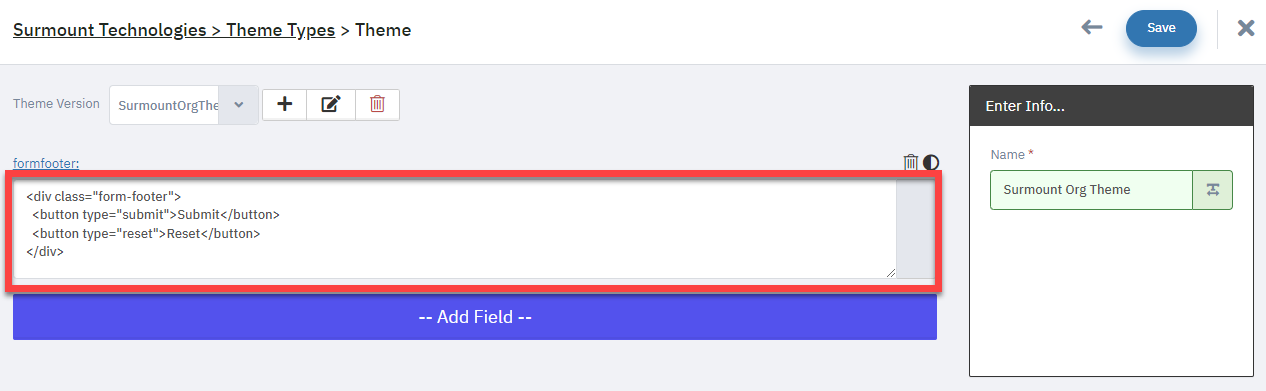

Data Field Options:
A. Edit Data Field Parser Name
B. Delete Data Field
C. Select Data Field Color from Brand Color Palette
Repeat until you have entered all formatting code. When you are finished, click “Save”.

Best Practices Tip:
Use the following field names to style a Mindmatrix form:
formfooter - This is the space at the bottom of your form.
formLabel - this is the text label outside of each field.
formField - this is the field itself. Change this to alter the appearance of the form field.
formtextarea - if you use a textarea field, this will style this space.
Below is an example using HTML code:
…and an example Using CSS code:
Related Articles
How do I create a brand?
Go to Setup > Asset Management > Brand Give your brand a name, and then click “Save”. Your brand will appear in the “Brands” section. Click to add content or make edits. Brand Elements: A. Image Types: upload images to use for logos. B. Doc Types: ...How do I create a web banner?
The web banner editor allows for Users to create web banners that can be used internally (on pages such as the Dashboard, internal playbooks & Welcome Page) and externally (landing pages, brochures, marketing). Interactive banners also lets users to ...How do I create a form?
Forms are online questionnaires that you can use to collect information on your customer base. Forms are also commonly used on Web Templates to create landing pages, or you can grab only the coding to a form to use it directly on a website in order ...How do I apply a Brand Theme Format to a Web Form?
For more information about how to create a landing page, see How do I create landing page web templates? For information about how to create a web form formatting theme, see How do I create a web form Brand Theme format? For more information about to ...How do I create landing page web templates?
In order to use a landing page, you need to publish the landing page template into "Output" mode. You can learn more about using landing pages in Output mode here: How do I use landing pages? 1. To create a landing page, you will need to utilize a ...