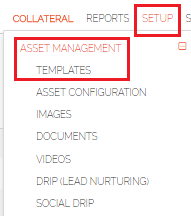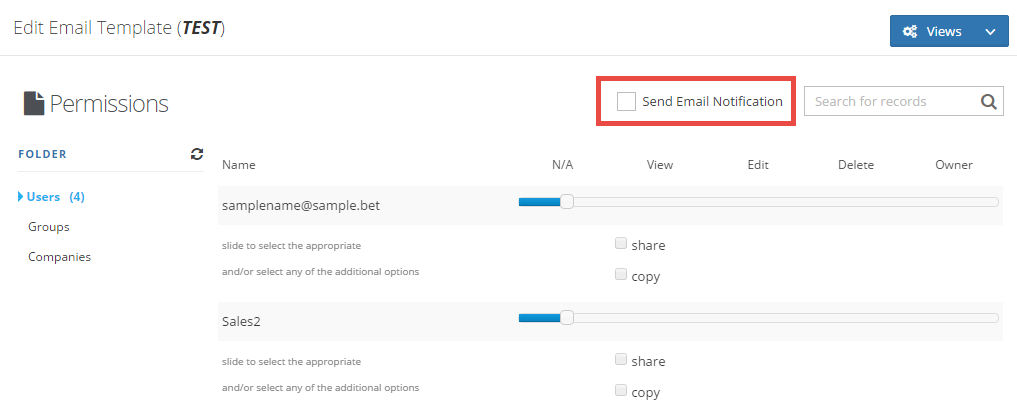How do I share a single asset template with Users, Groups, and/or Organizations?
Posted by The Team at Mindmatrix on 27 July 2015 07:07 AM | |
In this tab, you can also move the slider to choose different permissions levels.
*(See our article on “Roles” for more details.)
Share Assets with Company Organization Lists via New Tab OverviewA new "Organization Lists" tab has been added to the Asset Sharing interface. This feature enables Super Admins and authorized users to directly share assets with entire Organization Lists, streamlining mass distribution and access control.
 Who Can Use This ✅ Super Admins ✅ Users with both:
 Steps to Share Assets with Organization Lists
 Use Case Examples
Instantly share onboarding assets with all partner organizations via a pre-defined list.
Share updated legal documents across all regional organizations in one action.
Distribute internal marketing kits or LMS material to reseller companies or branches. Benefits
| |
Related Articles
How do I share drip campaigns to other users?
Templates can be shared to Users so others can view, edit, and/or send them. Each level of permission with control what the User can do with a certain template if shared down to them. Make sure that the Users you are sharing to have the proper ...How do I share multiple asset templates at once with Users, Groups, and/or Organizations?
If you'd like to learn about sharing a single asset, you can do so here: How do I share a single asset template with Users, Groups, and/or Organizations? Go to Setup, Asset Management, and Templates. Note: this may be under a different part of your ...How do I create a Blog Post Template?
To create a “Rich text” post to Blogger/Word Press Blog site, go to "Set Up", and then open the "Asset Management" drop-down, and then select "Templates". From there, click on the drop-down button in the upper left-hand corner of the screen, select ...For Channel and CorePRM Programs: How to create a co-branded asset and give partners access
It is possible to personalize navigation menus within Mindmatrix software. If you are unable to navigate to the correct page, contact your platform administrator. This article will cover how an admin in a channel program can setup an asset with ...How do I Create a Social Media Drip Campaign Template?
Social Media Drip Campaigns are a series of social posts that can be run, scheduled, or stopped. These campaigns are designed as a triggered sequence of automated posts sent on a predefined schedule. [Learn more about creating one here: How to Run, ...