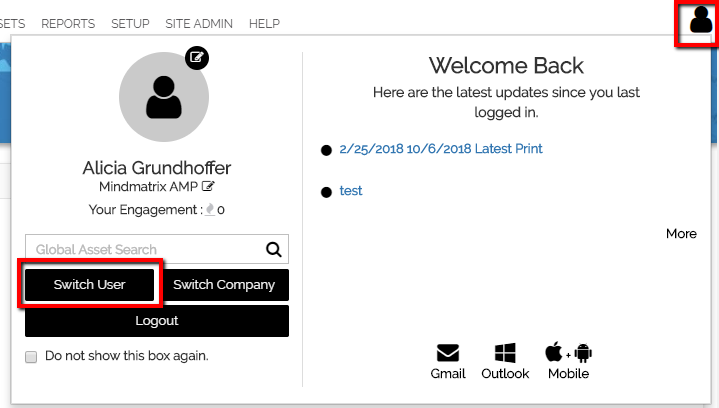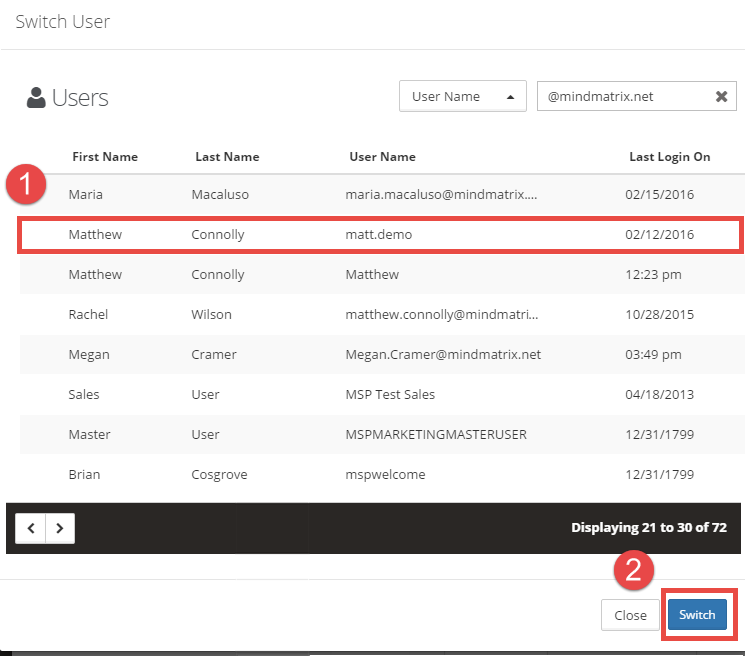How do I switch between accounts?

Only Super Administrators may switch between accounts. Access to this feature is restricted, based on the program you purchased.
Posted by The Team at Mindmatrix on 16 February 2016 05:51 PM | |
Please note: This feature is only available for Enterprise level customers. To switch between accounts go the icon on the upper left hand corner of the screen and click on the switch user button.
In the "Switch User Menu," click on the account you would like to go to, and then click "Switch."
You will now access to the user's dashboard. | |
Related Articles
Enabling and Using the Switch Role Persona Feature
Introduction: This article introduces the Switch Role Persona feature, designed for users with multiple assigned roles. This feature enhances usability by allowing users to seamlessly switch between roles, providing role-specific views and actions. ...New Design for Accounts and Overview Page (V5) - Comprehensive Guide
Introduction and Overview A transformative new design for Account Records and the Overview Page (V5) has been introduced, representing a significant evolution in how users interact with account management functionality. This comprehensive update ...How do I export contacts, lists, and accounts?
Posted by The Team at Mindmatrix on 09 September 2015 05:42 AM Exporting contacts into an excel file Step 1: Go to Connections>Contacts Step 2: Select the contacts that you wish to export using check boxes on the left had side of the page. (Note, you ...How do I access and use the the accounts widget?
The accounts widget shows engagement levels across all of the accounts (companies) in your database. The graph sorts accounts by Hot, High, Medium, Low, and Not Sure based on the average interest levels of contacts shared with or owned by you. The ...An Overview of User Accounts and 'Partner' Contacts
For each user account within a company, the Bridge platform creates a corresponding “shadow” partner contact. If there are any changes or edits to a user account, the platform will automatically update the corresponding partner contact entry. This ...