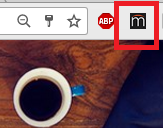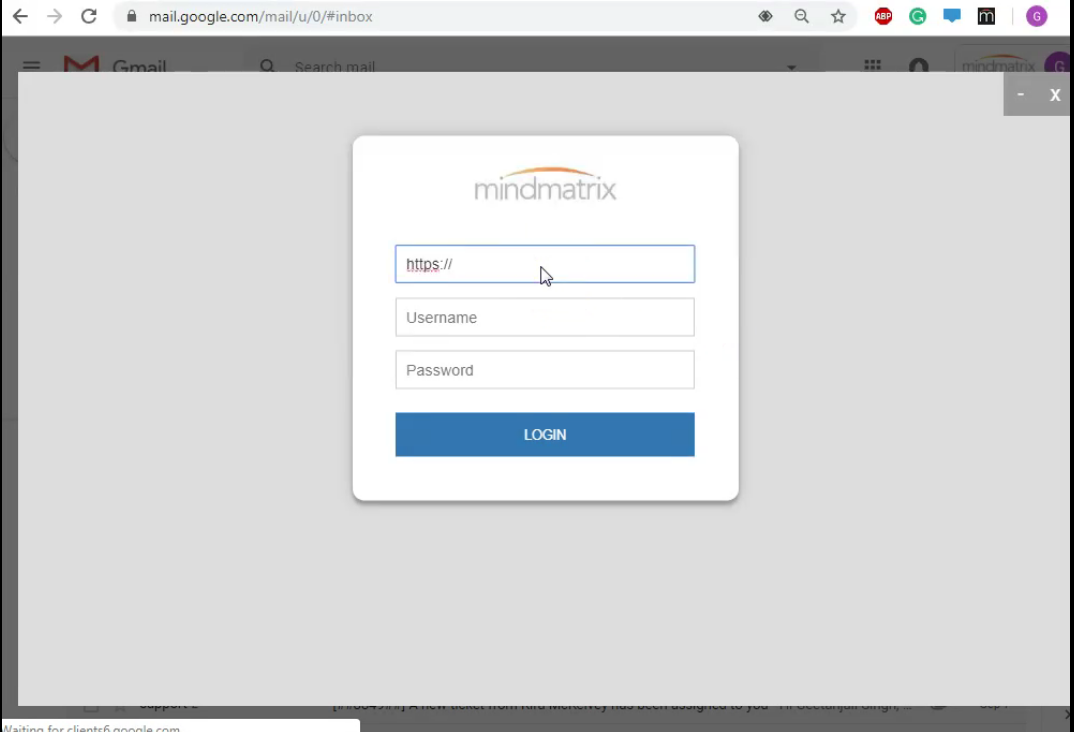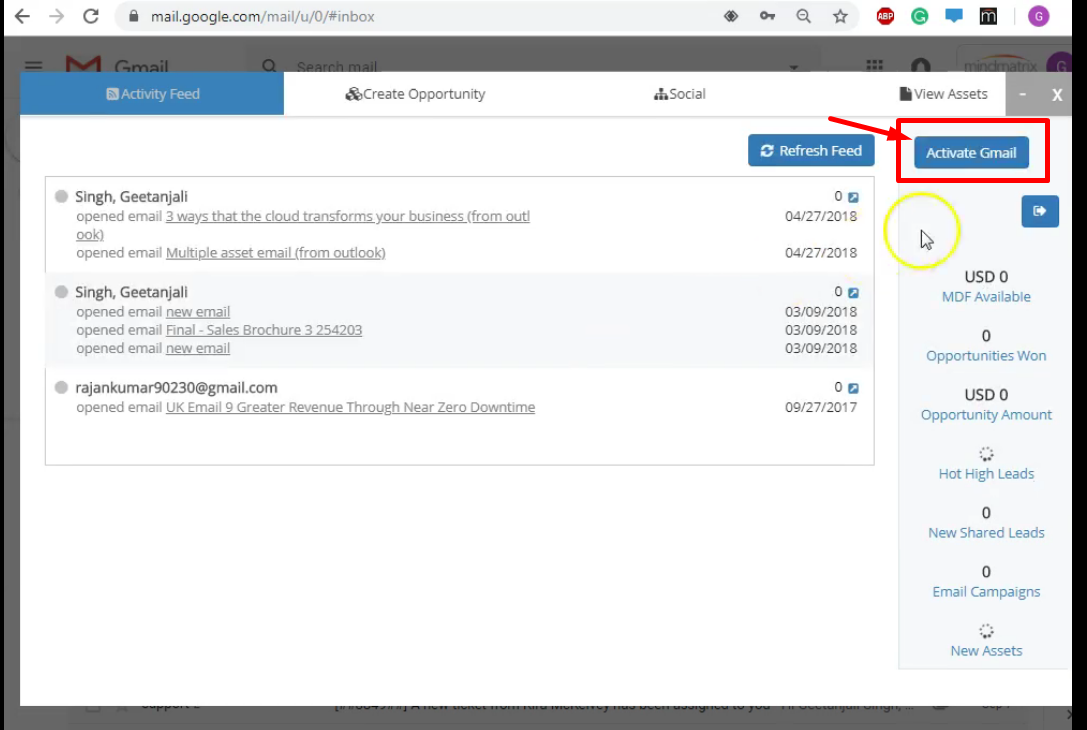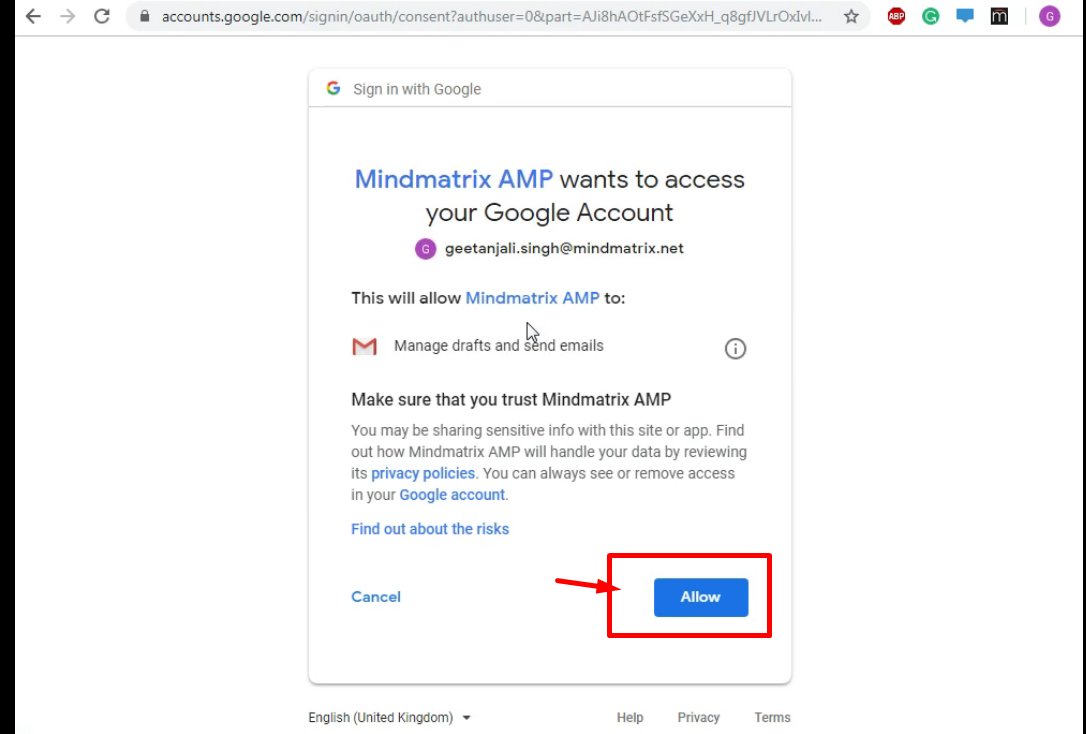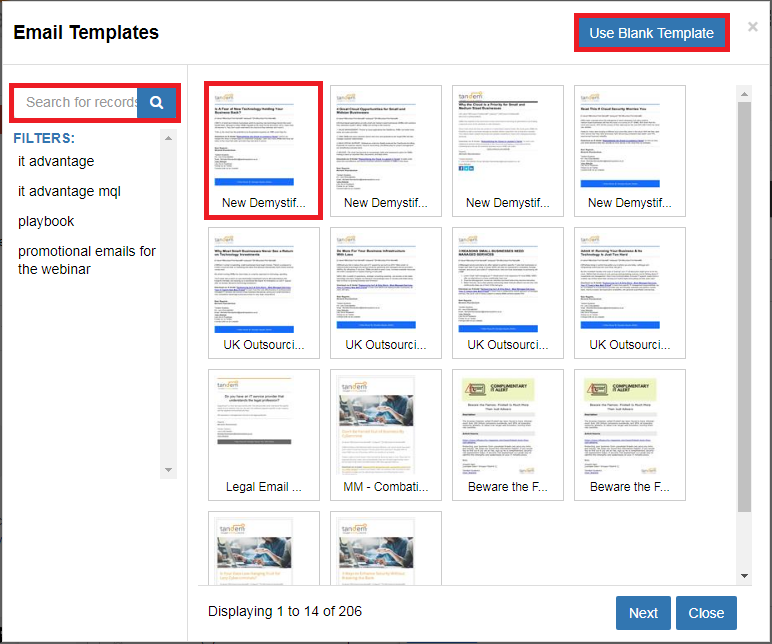How do I use the Chrome extension to send emails through gmail?
|
You can use the Mindmatrix AMP Chrome extension to send items directly through Gmail. You can download this extension from the Chrome store from the “Chrome” store. If you are having difficulty finding it, use the keyword “Mindmatrix”. The “contact generator” extension will be added into the “Chrome” extensions.
If it is installed correctly, the “AMP” icon should appear next to the web address bar.
Click on the "AMP" icon on the web address bar and it will ask your Mindmatrix Login Credentials. Fill in the details and click on Login.
Once you login, you will have to Activate your Gmail account for AMP Plugin
After clicking on "Activate Gmail" it will ask you to choose your Gmail account and you will have to allow Mindmatrix AMP to access your Google account
Once this is setup you can compose a draft in Gmail and three news boxes should appear next to the send button. Click on the gear icon to send the email templates you have in your Mindmatrix account.
When the AMP emailer opens up, click on the email that you want to use.
To send your email, click on the new “Send via AMP” button.
|
|
Related Articles
How do I send Mindmatrix emails through Gmail?
Users can send Mindmatrix emails through their Gmail account, (as in the email will use a Mindmatrix template, but will appear to have come from Gmail), however, this will only work if the email is being sent to 5 or fewer contacts. If a list is ...Why do I have to keep installing the Gmail Plugin?
Posted by The Team at Mindmatrix on 01 July 2014 11:45 AM If you find that each time you open gmail to use the plugin- the extension is no longer available- you may have to adjust a setting in the Chrome broswer. Go to the three dot icon or the ...Install and send email through outlook plugin
Download the Mindmatrix desktop Widget To download the AMP desktop widget, go to your AMP dashboard, Click on the profile icon > Outlook. Open the zip file when it has finished downloading. Extract the files using a file extractor application. Run ...Mindmatrix Chrome Extension
Posted by The Team at Mindmatrix on 26 July 2017 12:18 PM Mindmatrix Chrome Extension This feature will allow the user to utilize the Chrome Extension plugins which works with Gmail and Chrome.How do I import contacts from Gmail?
Posted by The Team at Mindmatrix on 27 January 2016 12:54 PM To use the Gmail pluggin, first make sure that the Mindmatrix Chrome extension is properly installed. For instructions on how to do this click here. The pluggin tool allows you to access ...