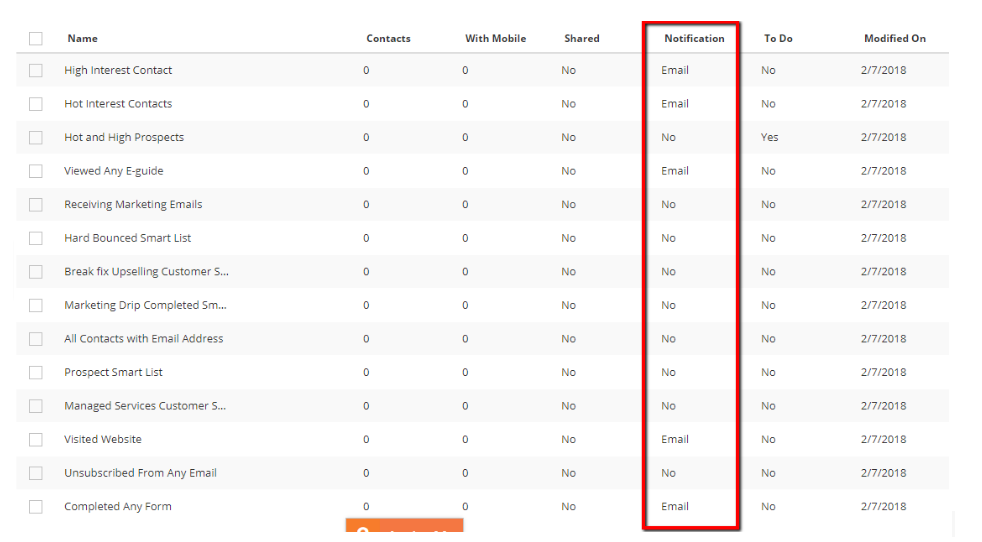All notifications will come via email unless specified otherwise in your user profile. You have the ability to choose from an email notification or SMS text message, or both if desired. Email notifications are set by default in the user profile when your account with Mindmatrix is created.

The following is a list of all smart list activities for which you will receive a notification.
The list of notifications that are set by default upon creation of your account was chosen for a specific reason and these are outlined here.
Smart Lists
- Hot Interest Contact:
- Notifications for hot contacts are sent so the MSP can add them to the Sales Prospect follow up playbook and begin the sales process
- High Interest Contact:
- Notifications for high contacts are sent so the MSP can keep a close eye on these contacts as they turn hot. They may even put them into the Sales Playbook at this stage
- Viewed Any E-Guide:
- A notification is sent when a contact reads an e-guide as this shows a high expression of interest in the company's managed services
- Visited Website
- A notification is set for a website visit so you can track known contacts or anonymous (if desired) visits to your website. Talk to your consultant if you’d like to track anonymous visits as well
- Completed Any Form:
- A notification is sent for anyone who has completed a form on a landing page linked from a social media post or email, or completed any form on your website (if MM form).
- A form completion means that conact wants you to be following up with them. These contacts will be added into the portal as a “prospect” placing them in the “Receiving marketing emails” smartlist, likely automatically adding them into your marketing email drip so the contact can immediately begin nurturing.
As a best practice, Mindmatrix recommends our clients use the default settings so no opportunity is missed to begin nurturing or following up with a contact. 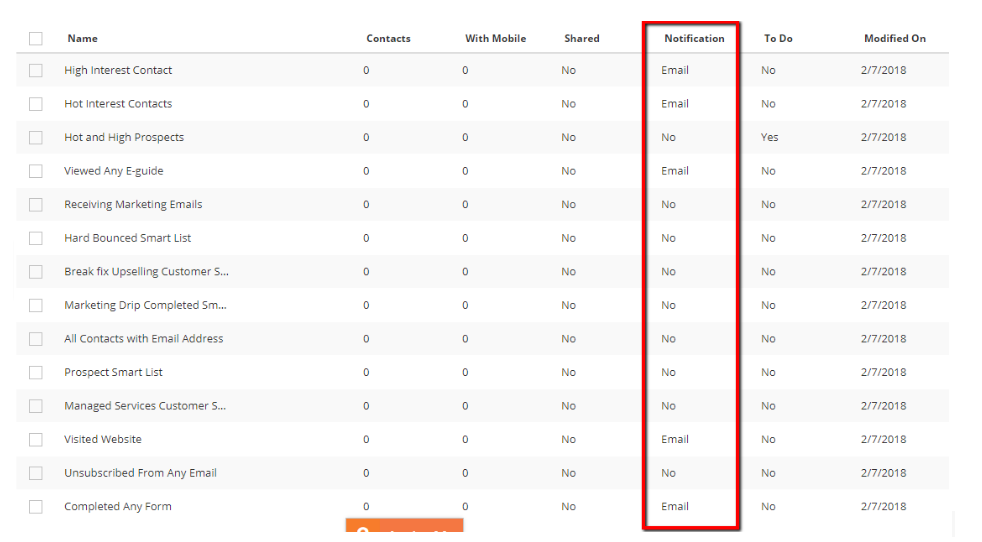
|