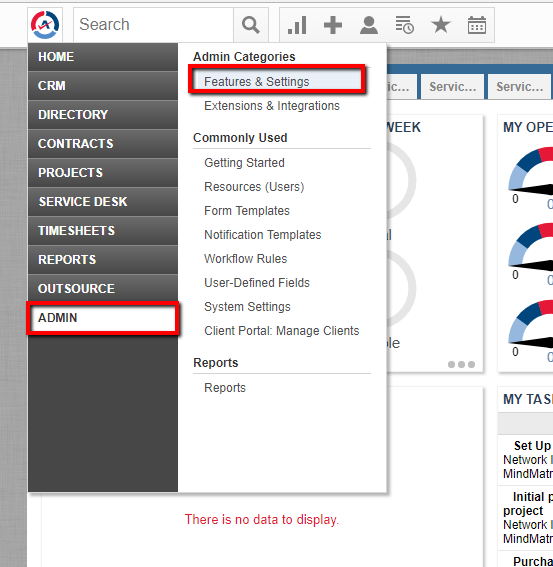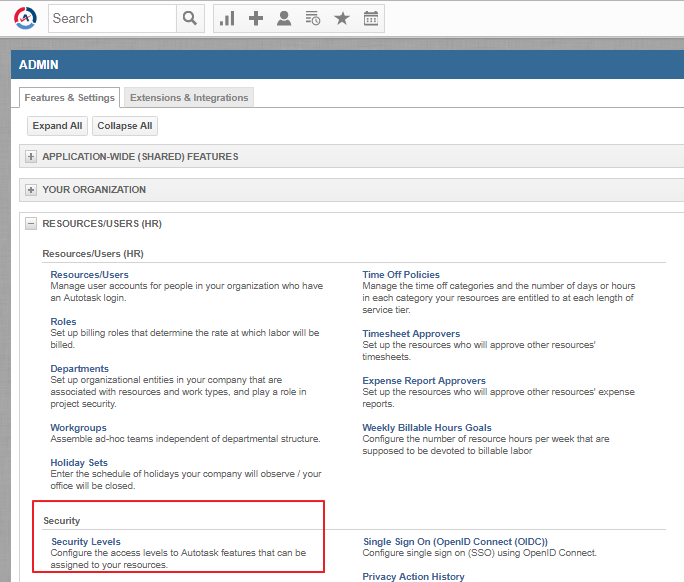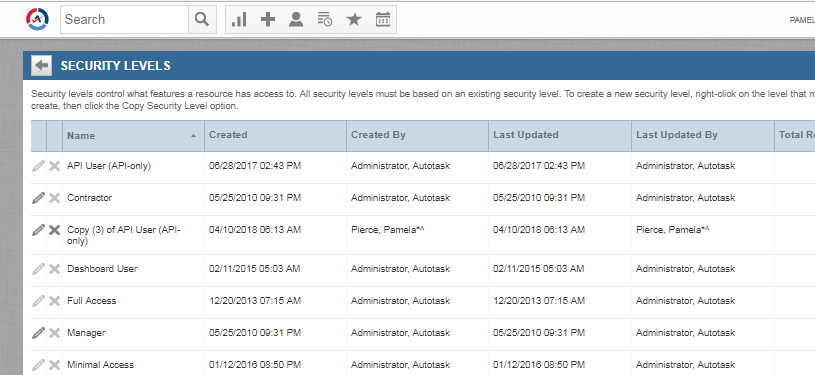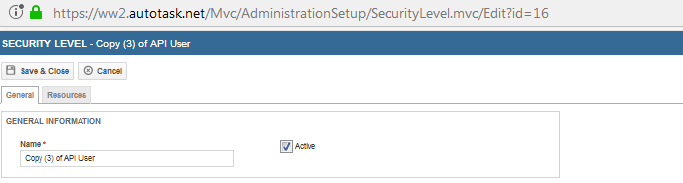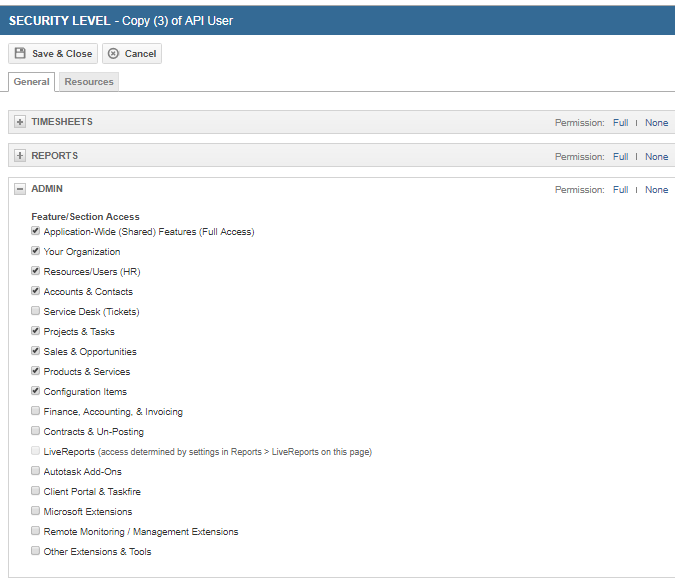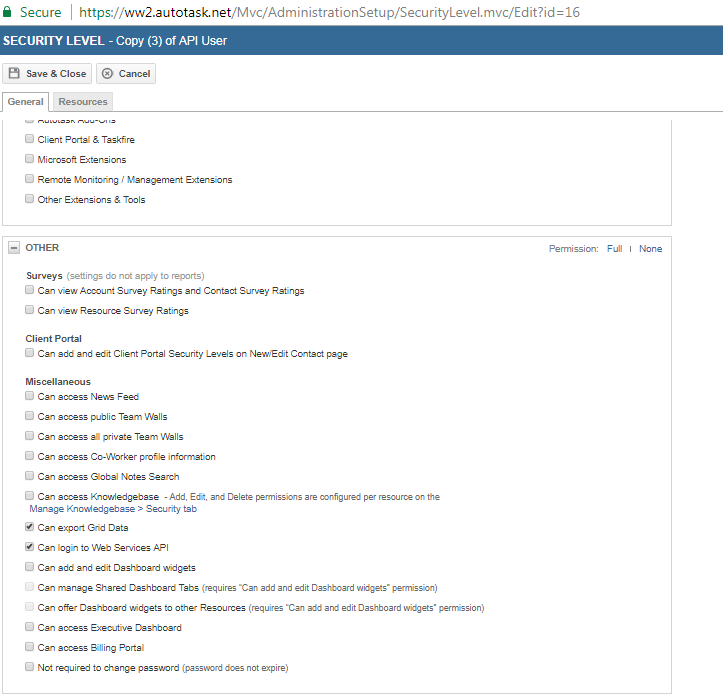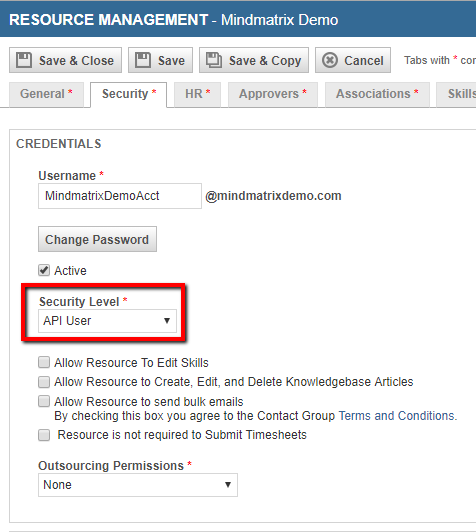How to adjust Autotask API user permission settings
Posted by The Team at Mindmatrix on 26 April 2018 02:34 PM | |
To setup an Autotask API user for Mindmatrix integration, you will want to account for the following settings.
Within Autotask go to ->Admin option -> Features and settings
Under Resources / Users (HR) selection: select security levels option
Edit the role, or create a new role for this API User.
The following permissions are required to allow the sync to function properly.
1. General Information section The Security level should be set to "active"
2. CRM section select "Full" Permission: It should have the object permissions for Account, Opportunities and To-Do's under CRM section.
3. Admin section: will require the below choices.
4. Other section: will require the below choices.
5. Apply Security level to user
You can assign the role to the user, by editing the user and selecting the security level.
| |
Related Articles
How to Adjust Autotask API user permission settings
Posted by The Team at Mindmatrix on 26 April 2018 02:34 PM To setup an Autotask API user for Mindmatrix integration, you will want to account for the following settings. Within Autotask go to ->Admin option -> Features and settings ...How to Integrate Autotask CRM with AMP
To integrate AMP with your Autotask account, click on your User Profile at the top-right of the screen, then select "user profile" above your User Profile image. Click on “Configure CRM” Click on “Configure” Enter your Autotask username, password & ...How do I use Autotask API Tracking Identifier with Autotask CRM Integration?
It is possible to personalize navigation menus within Mindmatrix software. If you are unable to navigate to the correct page, contact your platform administrator. To know how to integrate AMP with your Autotask account, click here. Autotask Tracking ...Autotask record ownership with Mindmatrix
If the resource manager that is identified in the sync settings has a matching email address in Autotask and Mindmatrix, any other users in Autotask who also have a user in Mindmatrix with a matching email address, will automatically retain record ...How to get started with CRM TO DO / activity in Autotask
This article covers how "to-do" activities are generated for Autotask. "Todo" activities for Autotask can be generated under Contacts or Opportunities. Autotask CRM holds activities in the Todo module, as well as inside of each of the mentioned ...