How do I make my landing page mobile friendly?

For more information on how to use the landing page editor, see How do I create landing page web templates?
To switch between desktop and mobile mode, click on the Mobile View/Desktop View toggle of the landing page editor.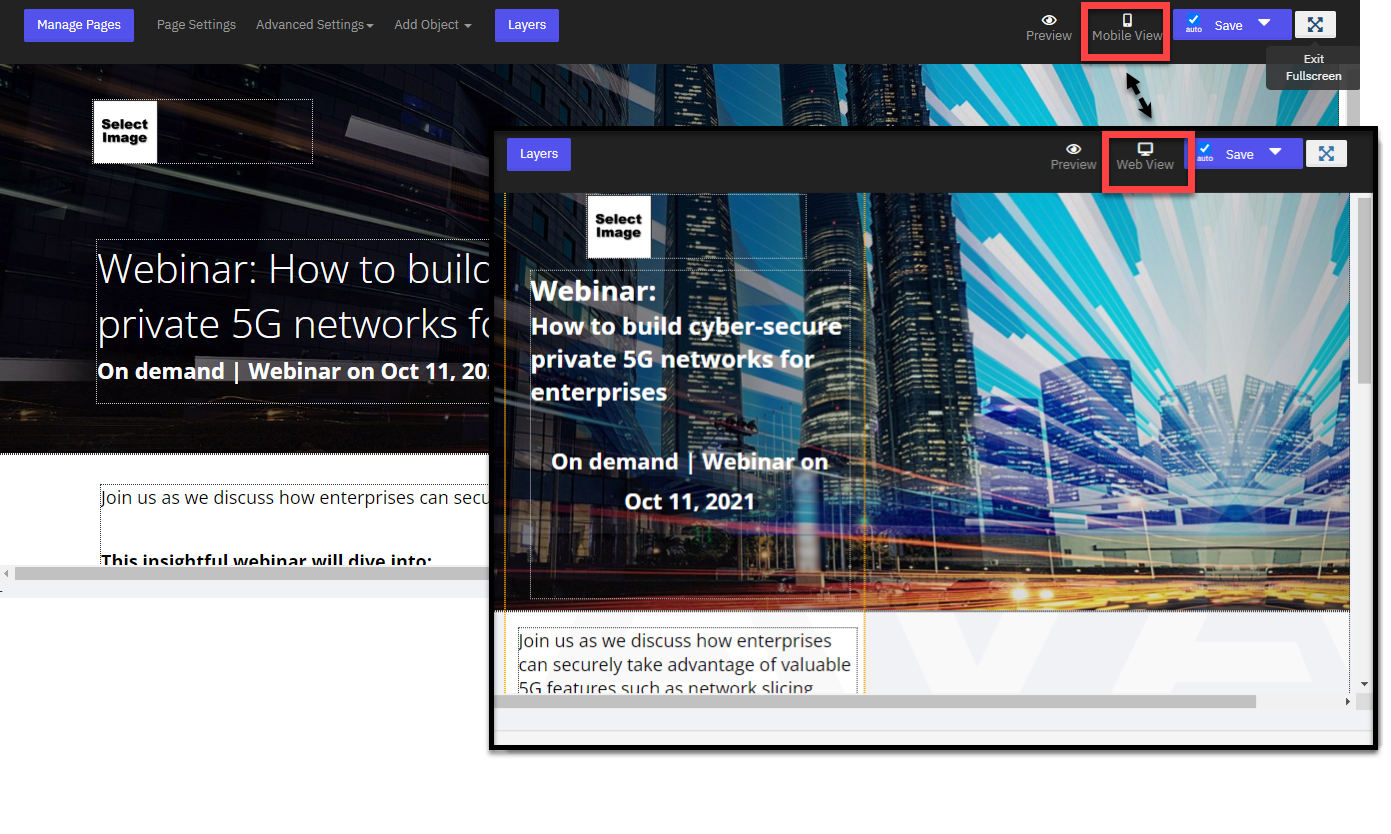
By default, objects will resize automatically to fix mobile and desktop dimensions. Furthermore, changes you make it "Mobile" mode will carry over to desktop mode and vice versa.

You can turn the above features off for a given object by clicking on the object to open its object properties menu, opening the Text/Image/[Object] Properties drop menu, and clicking on the "Mobile Disconnected", and manually adding your changes for the mobile and desktop view respectively.
- This is useful in situations, for example, where you want one font type to display for a text object in desktop view, and other to display in mobile view.
You can review how you page will look on desktop or mobile by clicking on the "Preview" button.
Related Articles
How do I create landing page web templates?
In order to use a landing page, you need to publish the landing page template into "Output" mode. You can learn more about using landing pages in Output mode here: How do I use landing pages? 1. To create a landing page, you will need to utilize a ...How do I customize and publish a landing page?
In order to use a landing page, you need to publish the landing page template into "Output" mode. You can learn more about creating landing page templates here: How to create a landing page web template. Setting up your template for use... 1. Go to ...How to personalize a landing page with database record data?
To create a landing page go to set up > Asset management > Templates Select “Web” as the template type on the right. Click the “Create” button to create the web template. This will bring up the personalization menu. If you wish to turn your ...How to personalize a landing page with opportunity data?
To create a landing page go to set up > Asset management > Templates Select “Web” as the template type on the right. Click the “Create” button to create the web template. This will bring up the personalization menu. If you wish to turn your ...How do I add an existing form to a different landing page?
For more information on how to access and use the landing page editor, see: How do I create landing page web templates? For more information on forms, see How do I create a form? In the landing page template editor, click on the “Add Object” ...