How do I share a contact associated with an Opportunity to other Users?

This option is only available to Users with permission to share. You can only share Opportunities with users in the same organization or company as you. Contact Support, or your Consultant if you are unable to share Opportunities. If you'd like to learn about assigning Opportunities
If you are a Channel Manager or Admin of this Install, you can instead choose to change the Ownership of a Opportunity to another User to assign the Opportunity to them so they can start work on it.
Navigate to the Opportunities section of your portal under Manage

Note: this may be under a different part of your navigation bar depending on your settings and customization. Contact your Support team or Consultant for further assistance if you can’t find the selection
Select the Opportunity Record you'd like to share
Select the Associated Contact that you wish to share.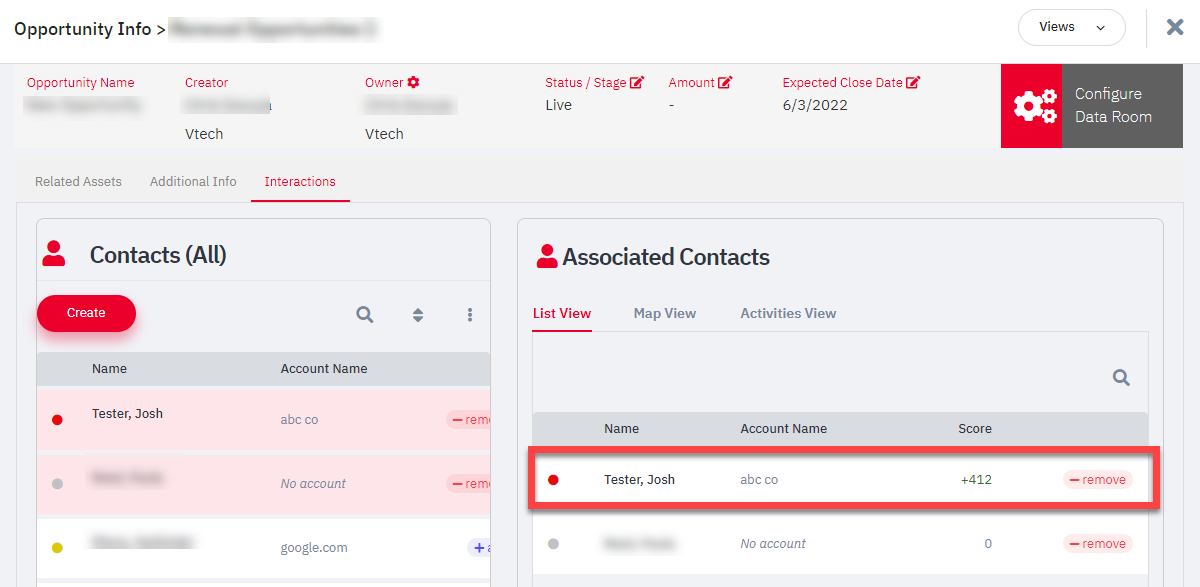
Click on "Views" then "Sharing".
Navigate to the "Not Added" or "All" user tabs, then use the add/remove toggles to share the opportunity contact to the relevant users.
Related Articles
How do I submit a (Standard Layout) Opportunity record?
If you, (or your Users, if you are in charge of a Channel) aren't seeing an Opportunities option, make sure the Role has the appropriate Opportunity permissions. Admins can slide the Opportunity feature to the create/own/delete level. You can email ...How do I share anonymous web leads with other users?
The Anonymous Web Leads section allows users to share real time web traffic information with other users. To access this feature go to "Setup" and then click on "Anonymous Sharing". Toggle the "Share/Unshare" button to give/deny users access to your ...Enable Asset Sharing Notification
Once this setting is enabled, users will receive an email notification about assets as they are shared into the partner’s account. Also, we need to ensure that the "Send Email Notification" checkbox is also checked while sharing the assets. As shown ...How do I share drip campaigns to other users?
Templates can be shared to Users so others can view, edit, and/or send them. Each level of permission with control what the User can do with a certain template if shared down to them. Make sure that the Users you are sharing to have the proper ...How do I change the owner of a contact?
To change the Owner of a contact that was created or imported by another User, you can use the Sharing function. This will both share that contact with the User and assign them Owner privileges, including editing and deleting that contact. Learn ...