How do I update my user profile?
|
- Login to Mindmatrix account.
- Click on the profile icon on the top right corner of your screen.
- Hover on the user profile and click "View".
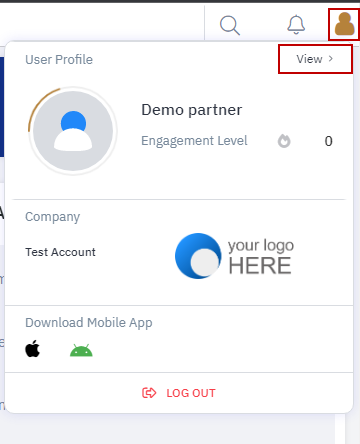
- This will open your user profile for editing. This area includes both a “Personal Info” and “My Location” tab, "Language and Time Zone Settings", an "Activate Social" tab for your social media info as well as an "Asset Preferences" tab.
- PERSONAL INFO: Make any desired changes to the content in the Personal Info tab. **Be aware that this information will be used to personalize the individual contact information of any communications sent from this user’s account. (For a instructions on how to upload assets such as signatures and profile pictures, visit this article).
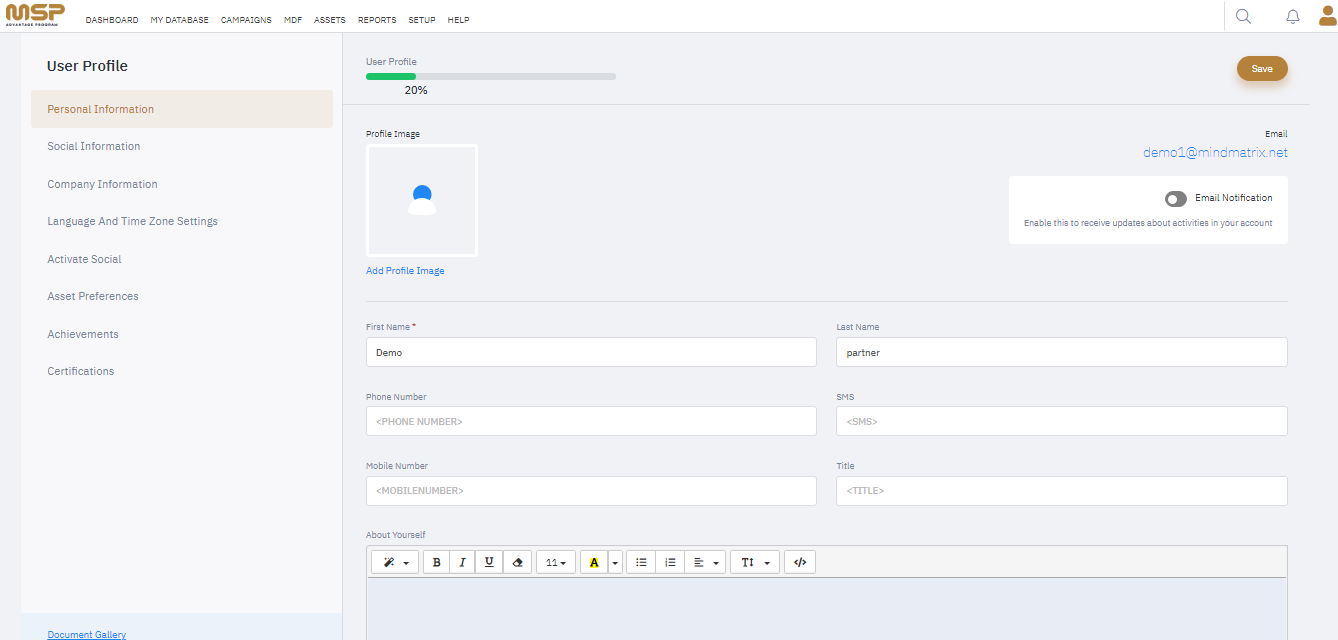
- Social Information: We can add our website link, blog, twitter ,facebook and linkln.
- Company Information: Make any desired changes to the content in the Company tab. **Be aware that this information will be used to personalize the company contact information for any communications sent from this user’s account.
- LANGUAGE AND TIME ZONE SETTINGS: This tab allows you to update your language and time zone preferences. This impacts when your emails are sent out through the MSP Advantage email service.
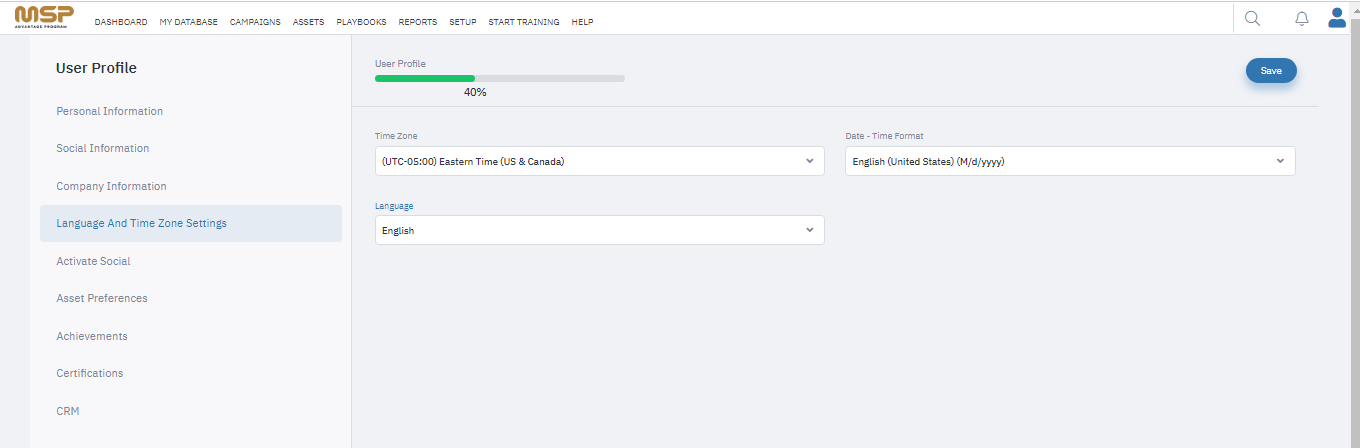
- ACTIVATE SOCIAL: Make any desired changes to the content in the Social tab. **Be aware that this information will be used to personalize the social information of any communications sent from this user’s account.
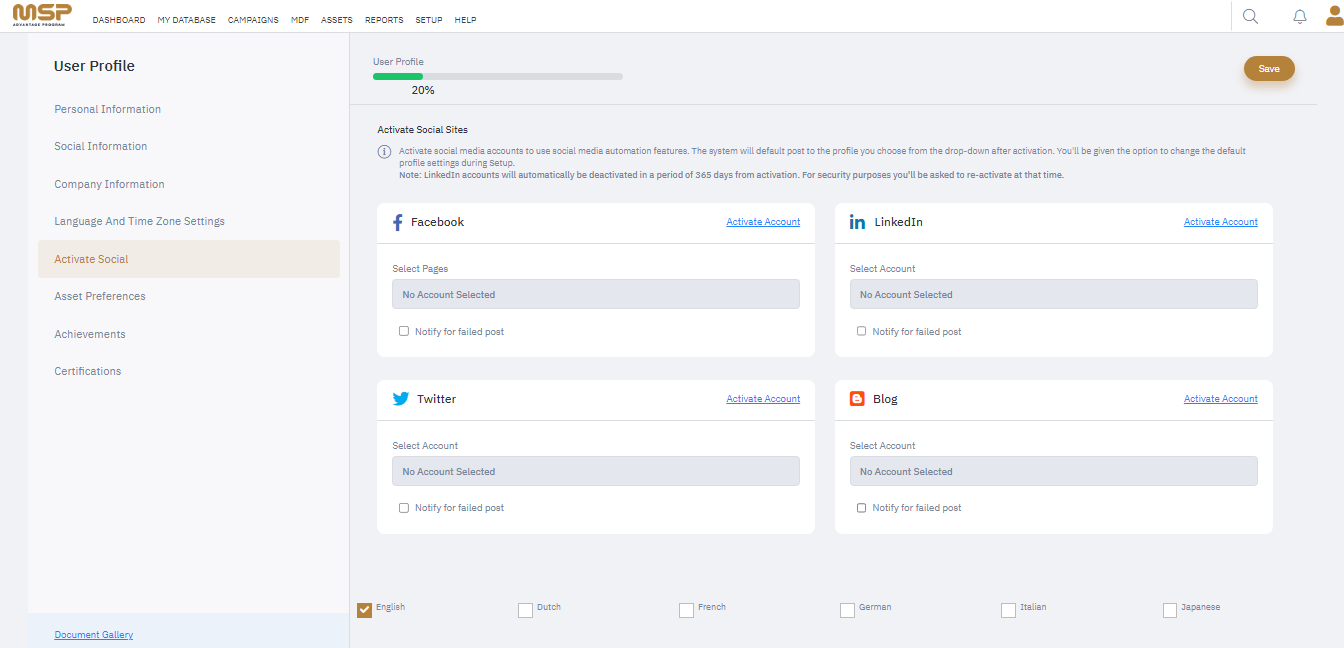
- ASSET PREFERENCES: Select the languages for asset preference. You can also give additional filters by typing them into the filters box.
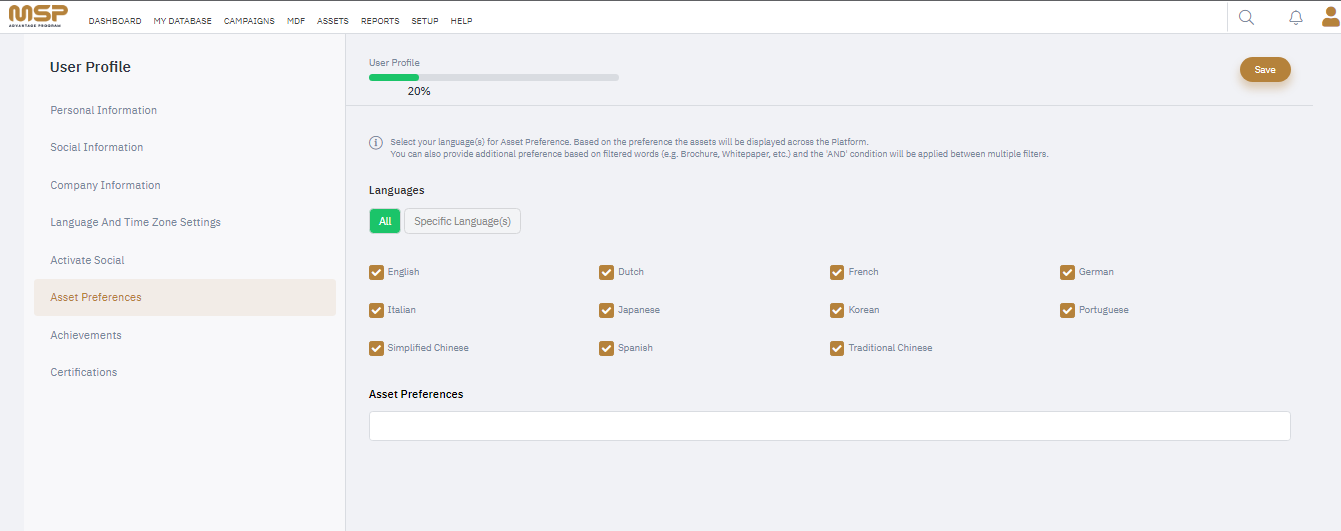
- Click “Save” to update your record with the changes.
|
Related Articles
How do I make changes in the user profile?
In May of 2023, the user profile in Mindmatrix software was upgraded for all users as part of the Bridge UI improvements. The new user profile page has several sub-sections: Personal information Social information Company information Language And ...
How do I upload a headshot to my user profile?
Click on your user profile > View. Click on "Add Profile Image" in the Personal Information section. Click upload to add an image from your desktop/file folders to Mindmatrix. Click or drag and drop the image you want to add into the gallery. Select ...
What are the user smart list condition options?
There are many options to create user smart lists in Mindmatrix. The outline below explains the options available for the condition filters within the user smart list. To learn how to create a user smart list, follow the instructions here. User ...
How do I update my branding details as a Salesforce PRM user?
In Mindmatrix, you can personalize assets with your branding details. For users that have Salesforce PRM accounts and use the Mindmatrix app, you can update your logo and contact details in the branding section of your PRM. These instructions will ...
Implementation of Hide or Reorder Static Fields of Users
Overview: A comprehensive enhancement provides administrators with advanced control over static fields in the User Custom Fields page. This feature enables hiding, reordering, and organizing static user fields, ensuring greater flexibility in ...