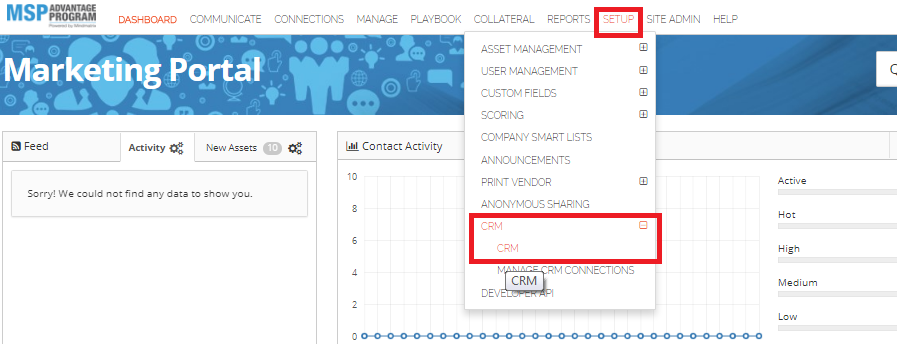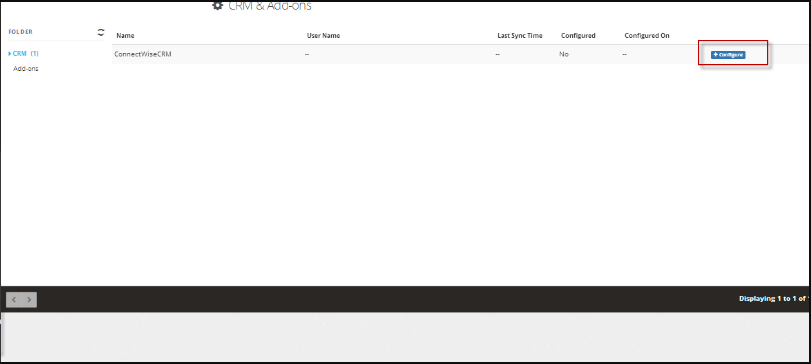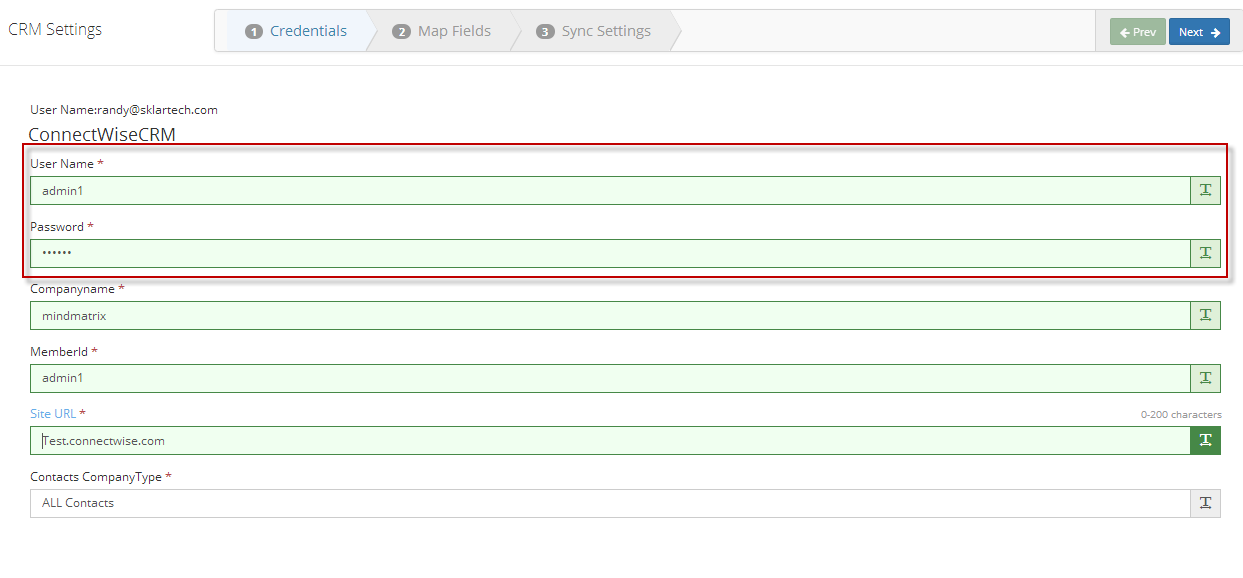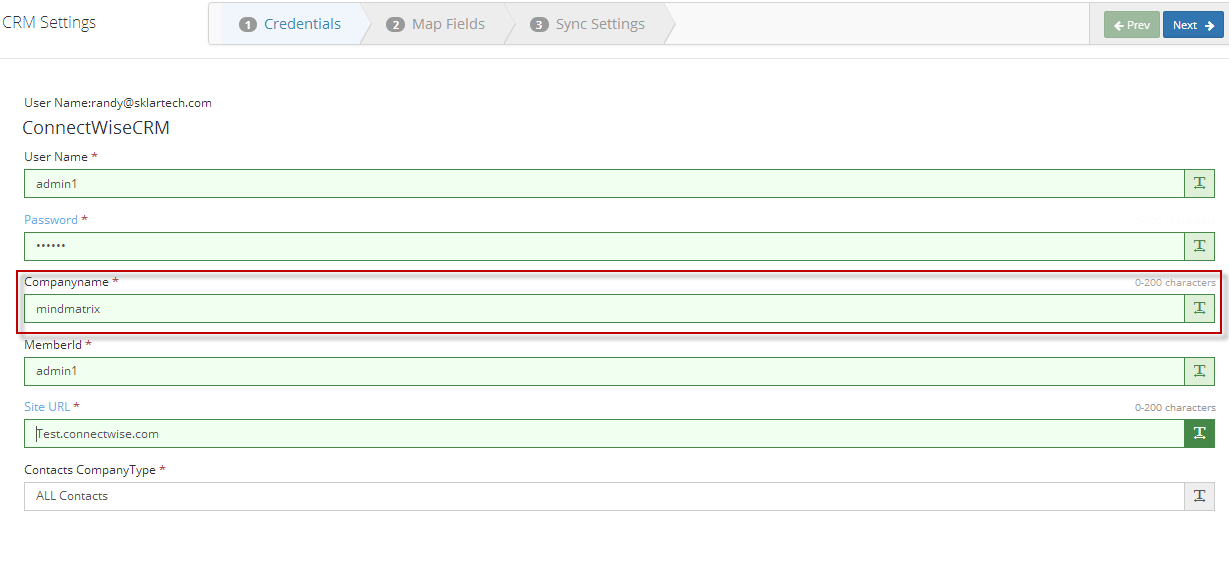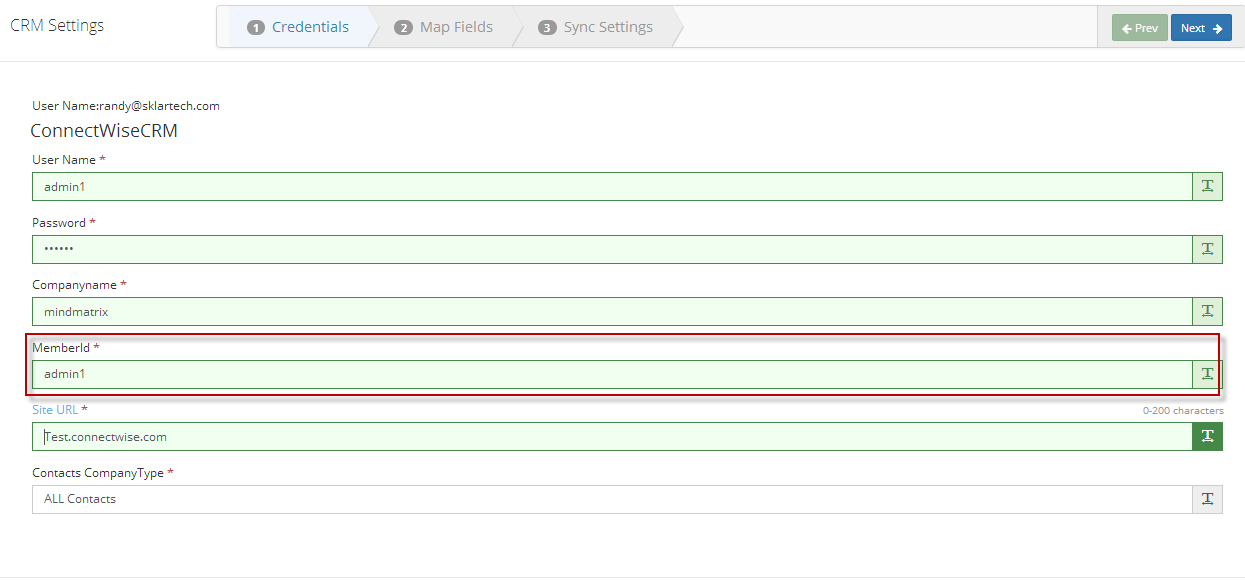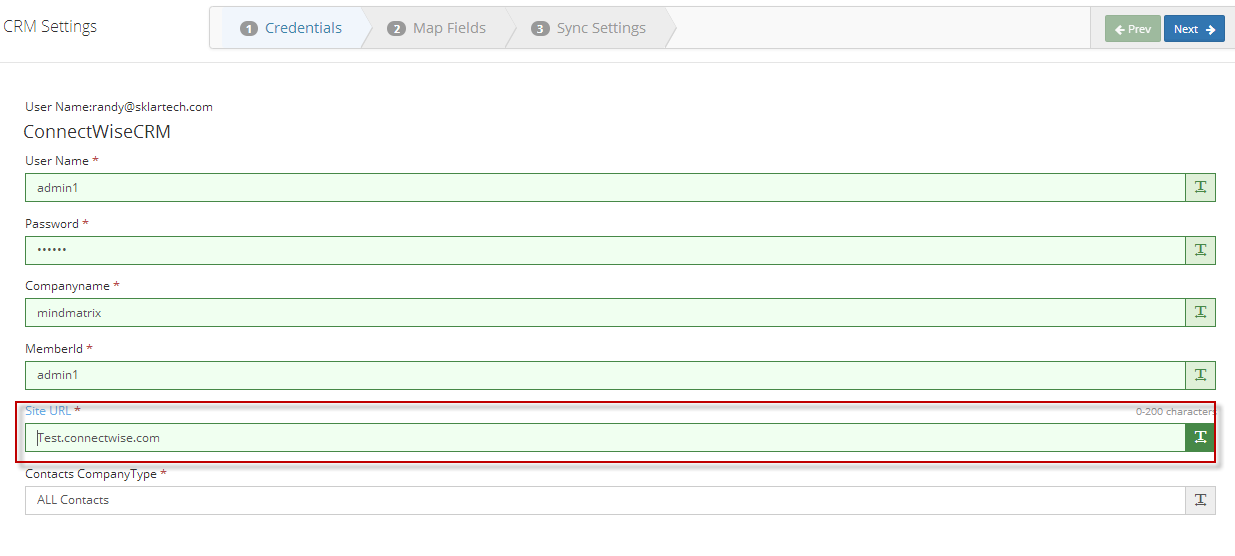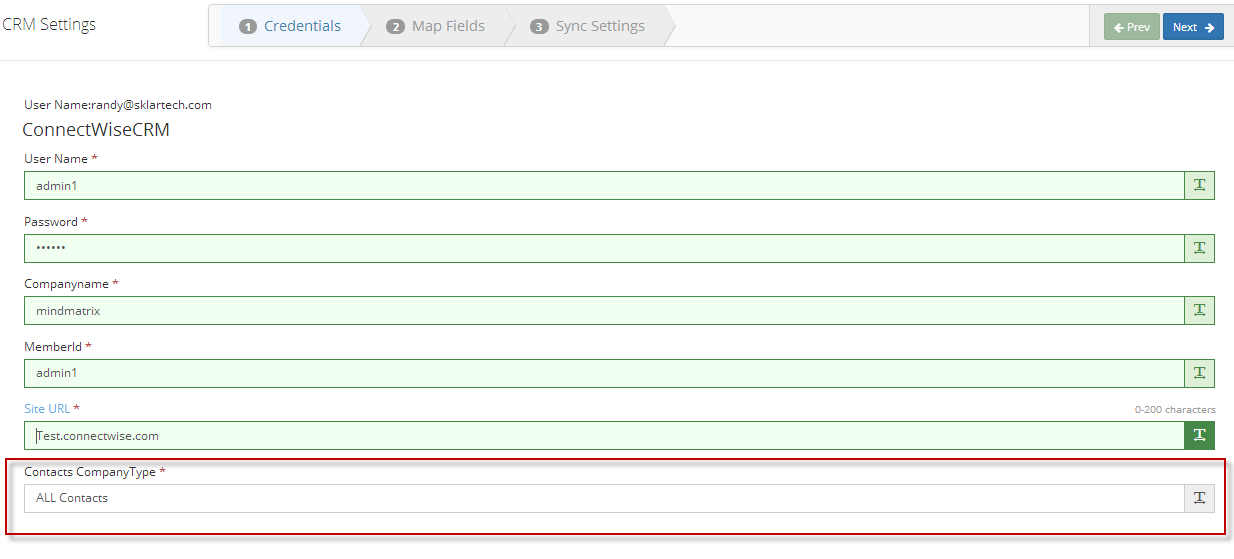How do I activate ConnectWise in Mindmatrix?
Posted by The Team at Mindmatrix on 13 November 2015 04:16 PM | |
NOTE: You can create only a single ConnectWise integrator ID per company. Every user of that company can use the same integrator ID to login with AMP.
NOTE: The Member ID is the username you use to login to your ConnectWise account. Each user of your company can have their own unique Member ID, but the same integrator login details.
NOTE: You can add custom contact company type in your ConnectWise account.
-AMP is now integrated with your ConnectWise account. | |
Related Articles
CRM TODO / activity Connectwise
This article will covers how todo activities are generated for Connectwise. ToDo activities for Connectwise can be generated under Contacts or Opportunities. Posted by The Team at Mindmatrix on 14 August 2018 04:34 PM Within Mindmatrix contact todo ...How to activate Mindmatrix POD Integration with Connectwise?
1. Login to Connectwise as an administrator. 2. Visit System > Setup Tables > table column > search "manage" 3. Click add new item 4. Enter POD information: Enter Description as "AMP Feed" this will be the display name of the POD. Select Screen it ...How do I integrate Mindmatrix with Connectwise?
Posted by The Team at Mindmatrix on 07 March 2014 05:25 AM Create a Connectwise API Member Create a new ConnectWise API Member to authenticate with AMP. Creating a Member In your ConnectWise account, navigate to System > Members, then click ...How to get started with CRM TODO / activity in Connectwise
Posted by The Team at Mindmatrix on 14 August 2018 04:34 PM Reference this article to get started with ToDo notifications from ...How to create custom menus in Connectwise CRM
Posted by The Team at Mindmatrix on 17 November 2015 09:05 AM Steps to create custom menus in Connectwise CRM: Step 1: From within the ConnectWise client navigate to System -> Setup Tables -> Search "Custom" and search. Step 2: Click on the table ...