How do I share complete access to opportunities to other administrators?
To grant access to the Bridge platform's "Opportunity" features, an admin must create or edit a User Role and assign said role to the relevant user or users.

For more information on how to create and edit User Roles, see What are the different Role abilities in Mindmatrix?
In the Role editor menu, navigate to the "System Tab". Find the entry for "Opportunity Management" and set the slider to "Edit" or "Create". 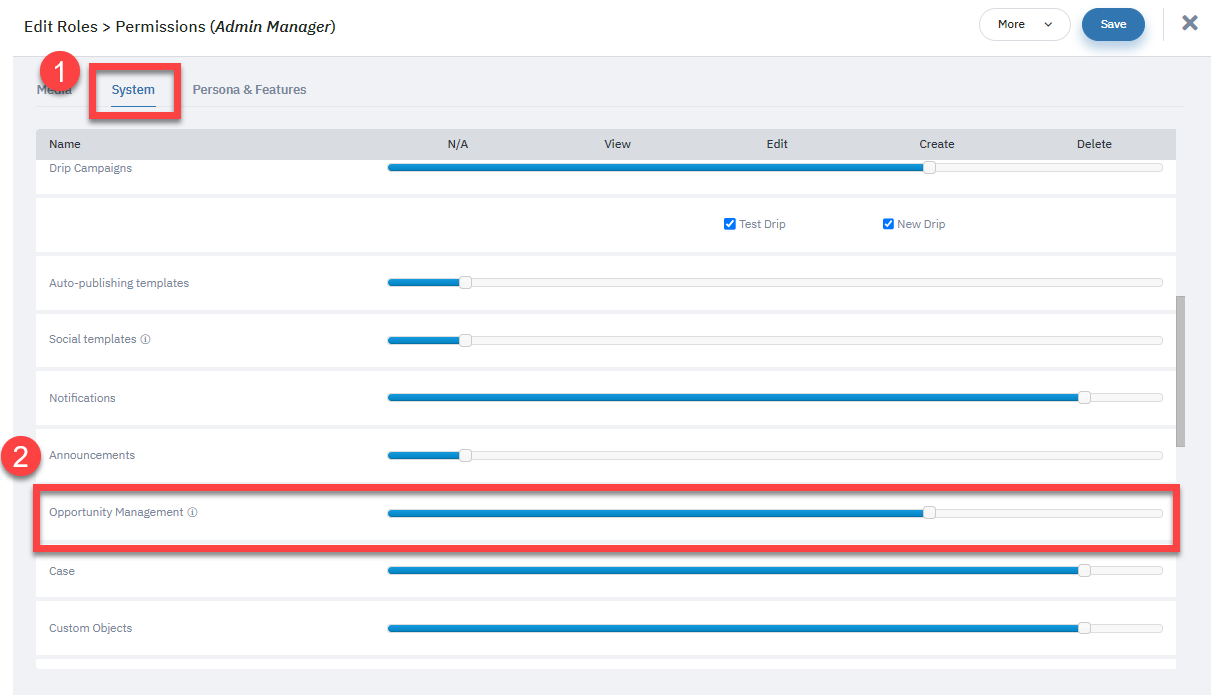
In the "Persona and Features" tab, click on the "Opportunity_Ownership" checkbox, and then click "Save".
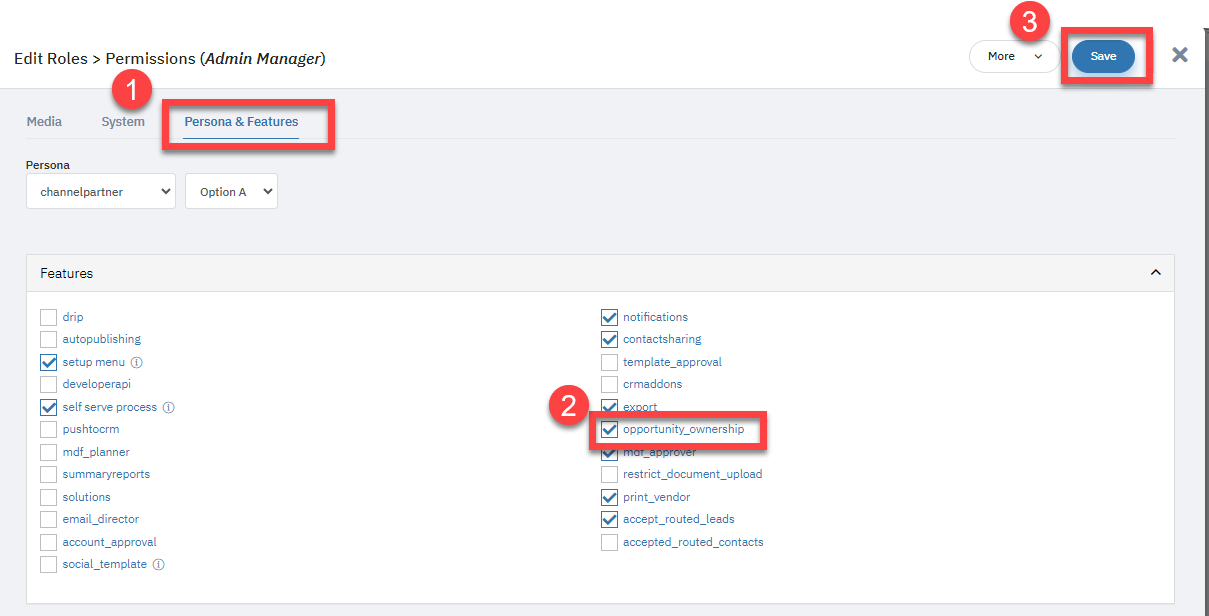
Once you have made the above changes, you can assign the Role to relevant Users and Groups.
 For more information on how to assign a Role to one or more users, see How do I setup a Role and assign it to individual Users or a Group? (Channel/Enterprise)
For more information on how to assign a Role to one or more users, see How do I setup a Role and assign it to individual Users or a Group? (Channel/Enterprise)Related Articles
How do I submit a (Standard Layout) Opportunity record?
If you, (or your Users, if you are in charge of a Channel) aren't seeing an Opportunities option, make sure the Role has the appropriate Opportunity permissions. Admins can slide the Opportunity feature to the create/own/delete level. You can email ...Implementing New Design for Opportunities and Overview Page (V5)
Introduction: A new enhancement introduces an updated design for Opportunity Records and their Overview Page, accessible through company-level configuration. This enhancement offers an improved, more interactive interface that allows users to view, ...How do I share a contact associated with an Opportunity to other Users?
This option is only available to Users with permission to share. You can only share Opportunities with users in the same organization or company as you. Contact Support, or your Consultant if you are unable to share Opportunities. If you'd like to ...How do I review reports on opportunities?
It is possible to personalize navigation menus within Mindmatrix software. If you are unable to navigate to the correct page, contact your platform administrator. Who would use this? Users that would like view reports about the Opportunities they ...Understanding Opportunity Ownership
Opportunity Ownership allows users to have complete usage rights on an Opportunity record. This helps a Sales team (or a Partner User), as ownership of opportunity records can easily be assigned to them by a Marketing Team, Channel Manager or Channel ...