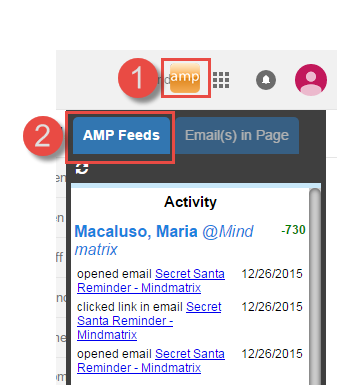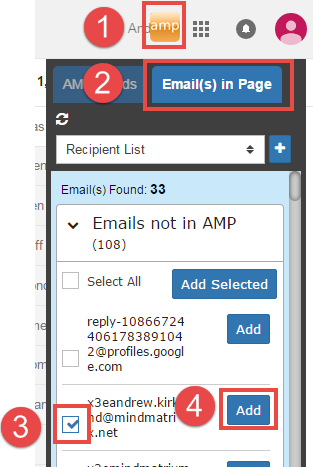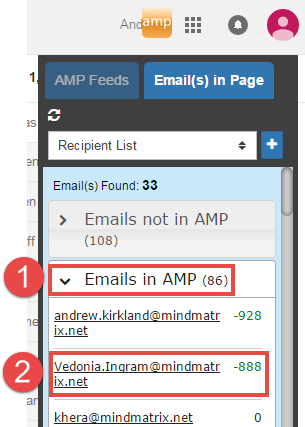How do I import contacts from Gmail?
Posted by The Team at Mindmatrix on 27 January 2016 12:54 PM | |
To use the Gmail pluggin, first make sure that the Mindmatrix Chrome extension is properly installed. For instructions on how to do this click here. The pluggin tool allows you to access your live feed within your Gmail account, import Gmail contacts to the Mindmatrix platform, and view the activity of contacts that are in both your Gmail Account and the Mindmatrix platform. To view your live feed in Gmail, click on the “Amp” icon and then click on the “AMP Feeds”
To import contacts, click on the “Email(s) in Page” tab. Then, check mark the addresses you wish to add, and then click “Add”.
| |
Related Articles
How do I import Contacts?
It is possible to personalize navigation menus within Mindmatrix software. If you are unable to navigate to the correct page, contact your platform administrator. Posted by The Team at Mindmatrix on 08 September 2015 08:26 AM Before you begin, please ...How do I send Mindmatrix emails through Gmail?
Users can send Mindmatrix emails through their Gmail account, (as in the email will use a Mindmatrix template, but will appear to have come from Gmail), however, this will only work if the email is being sent to 5 or fewer contacts. If a list is ...How do I add contacts to a Sales Playbook?
For more information about Sales Playbooks from a user perspective, see How do I use a Playbook? Adding Contacts to Sales Playbook (Stepwise-Wise View): Click on the "Add/Remove Contacts" button. 'Add Contact(s) to Sales Playbook' options: A. Dynamic ...I ran into an issue importing contacts, what should I do?
Posted by The Team at Mindmatrix on 21 March 2017 04:58 PM If you see an error message when importing your contact list, you should review your contacts for any data issues. 1. Check and make sure you have mapped fields. You should always map the ...How do I resolve errors when importing contact lists?
If you see an error message when importing your contact list, you should review your contacts for any data issues. 1. Check and make sure you have mapped fields. You should always map the email address field for example. 2. Check the contact ...