How do I log off from a session on the Bridge Platform?
Click on the profile icon in the top right corner of your screen.
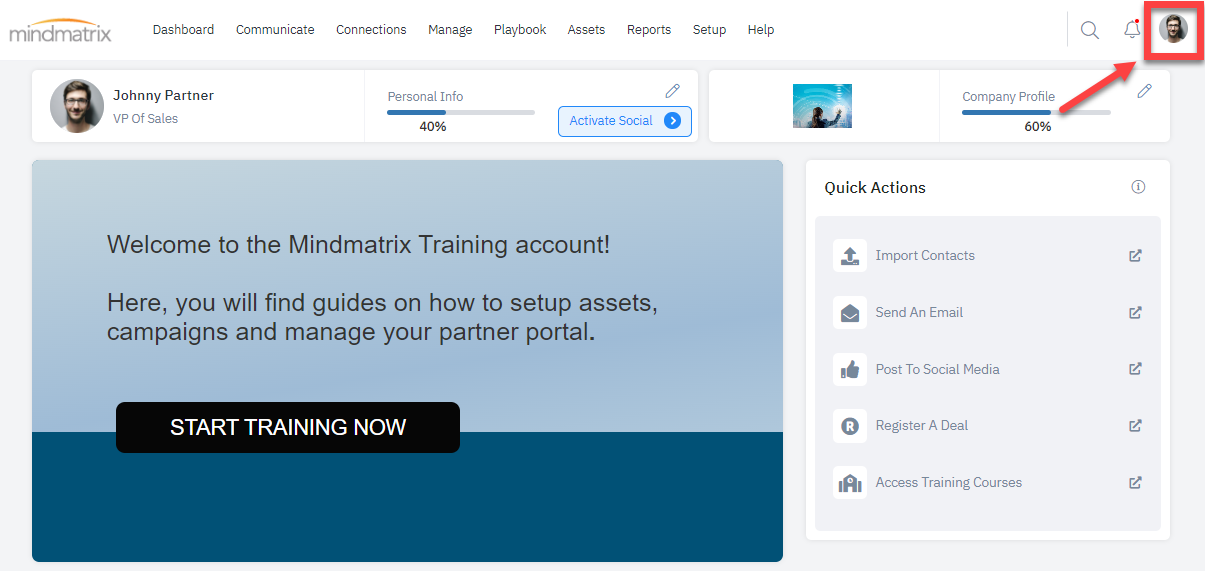
Click "Log Out".
Select either “Log out all sessions” (to end all sessions on all devices), or “Logout the current session” (to end this specific session on this specific browser page or device).
Related Articles
How do I make changes in the user profile?
In May of 2023, the user profile in Mindmatrix software was upgraded for all users as part of the Bridge UI improvements. The new user profile page has several sub-sections: Personal information Social information Company information Language And ...How do I update my user profile?
Login to Mindmatrix account. Click on the profile icon on the top right corner of your screen. Hover on the user profile and click "View". This will open your user profile for editing. This area includes both a “Personal Info” and “My Location” tab, ...How to enable Incentive Report in user profile?
Introduction: In this article, we will explore the process of enabling the Incentive User Report within a user profile. A site admin can easily enable this feature, which gives users useful insights into their incentive programs. Follow this ...How do I upload a headshot to my user profile?
Click on your user profile > View. Click on "Add Profile Image" in the Personal Information section. Click upload to add an image from your desktop/file folders to Mindmatrix. Click or drag and drop the image you want to add into the gallery. Select ...How do I import events into the Bridge Calendar System?
Introduction: The ability to import events into an event calendar system significantly enhances event management efficiency. This feature allows users to integrate event data from sources like Excel spreadsheets, eliminating the need for manual data ...