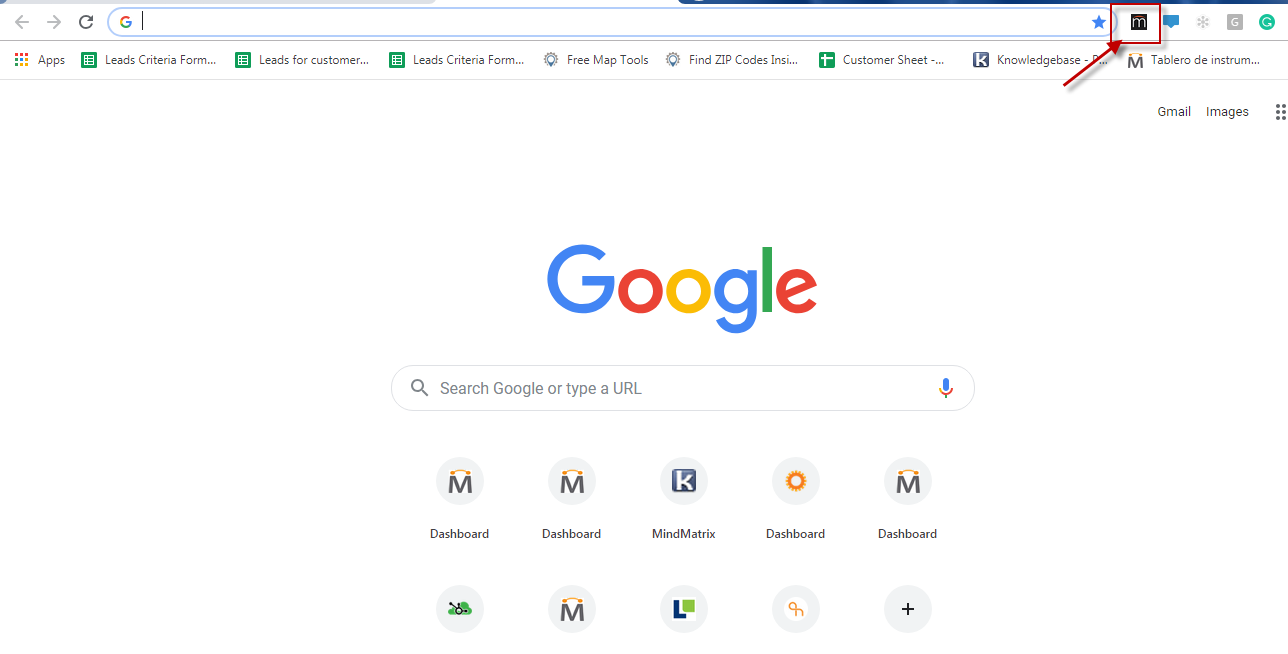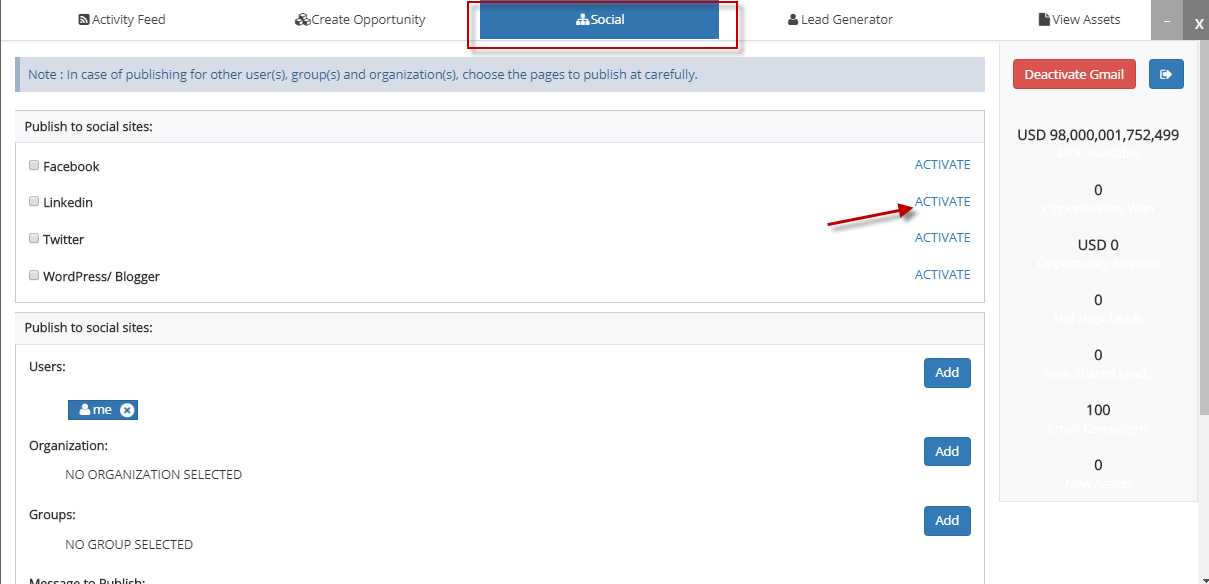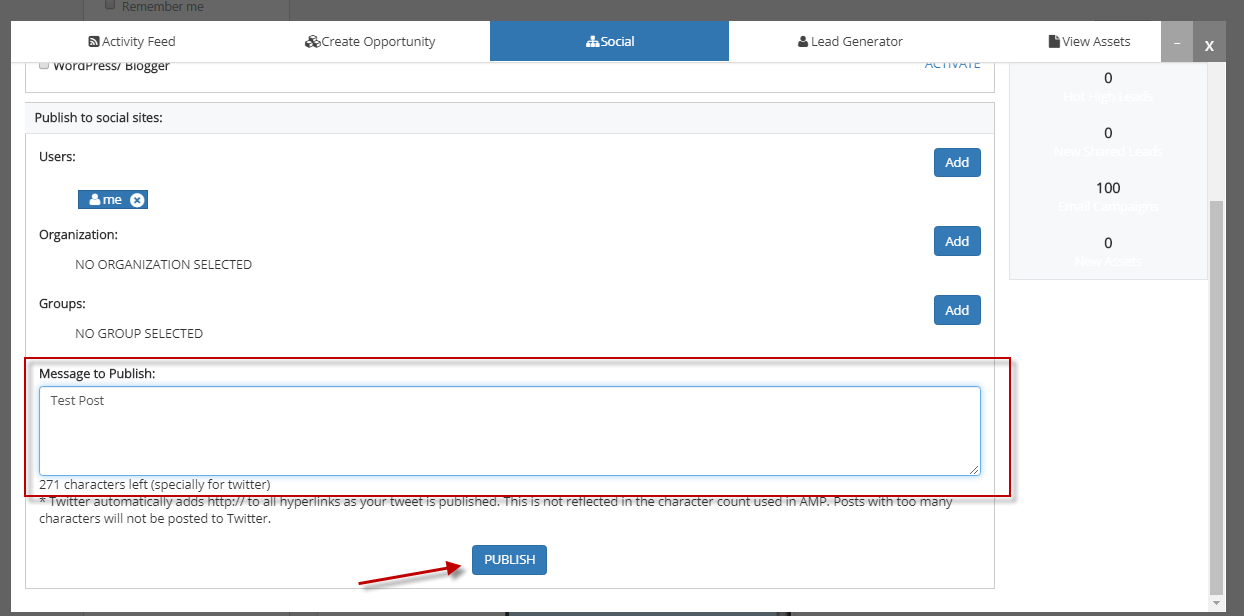How do I publish social media posts through the Chrome extension?
Posted by The Team at Mindmatrix on 30 June 2016 12:21 PM | |
To send out a post via the Chrome extension, first, select the "amp" icon on your Chrome Browser toolbar.
From there: 1) Select the "Social" Tab 2) Select the platforms and activate them you want to publish to.
3) Type in your message 4) Click "Publish" | |
Related Articles
How do I Create a Social Media Drip Campaign Template?
Social Media Drip Campaigns are a series of social posts that can be run, scheduled, or stopped. These campaigns are designed as a triggered sequence of automated posts sent on a predefined schedule. [Learn more about creating one here: How to Run, ...How do I create a one off social media blast?
Posted by The Team at Mindmatrix on 08 July 2016 11:22 AM How to create Social Media One-Off Post Step 1: Click to expand Campaigns > Social > Social Posts. Step 2: Click on “Create”. Step 3: Activate the social sites. If they are already activated, ...How to Run, Stop, and Schedule an Social Media Drip Campaign
Social Media Drip Campaigns are a series of social posts that can be run, scheduled, or stopped. These campaigns are designed as a triggered sequence of automated posts sent on a predefined schedule. [Learn more about creating one here: How to Create ...How do I view a report of my social media posts?
It is possible to personalize navigation menus within Mindmatrix software. If you are unable to navigate to the correct page, contact your platform administrator. Note: Social media reporting in one account cannot be viewed by other accounts. These ...Mindmatrix Chrome Extension
Posted by The Team at Mindmatrix on 26 July 2017 12:18 PM Mindmatrix Chrome Extension This feature will allow the user to utilize the Chrome Extension plugins which works with Gmail and Chrome.