How do I sign up for the Mindmatrix Helpdesk?
Check your tickets at the Mindmatrix helpdesk here: https://helpdesk.mindmatrix.net/
To create a user account in our helpdesk, click on "New user? Sign Up" and sign up using your information.
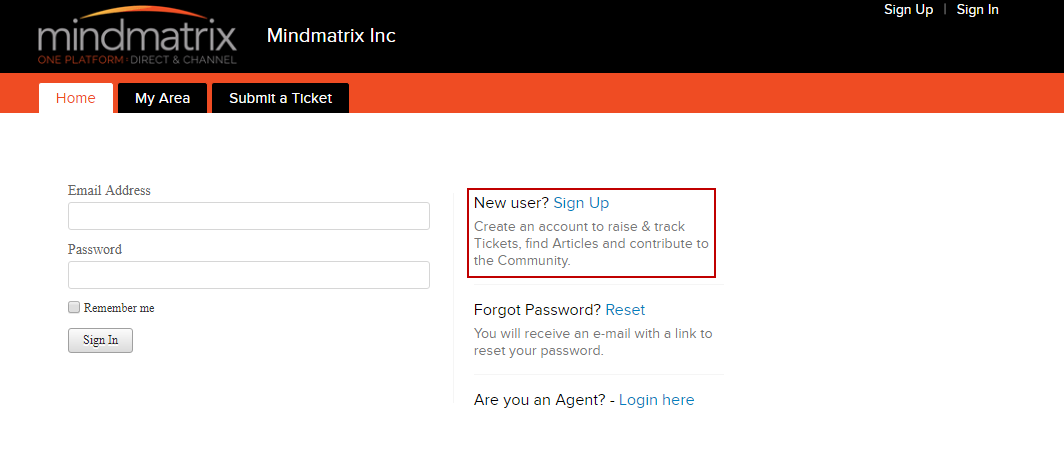
Once you sign up, you will receive an email with a confirmation link. Click the "Accept the Invitation" button in the email to confirm your email and login to the helpdesk.
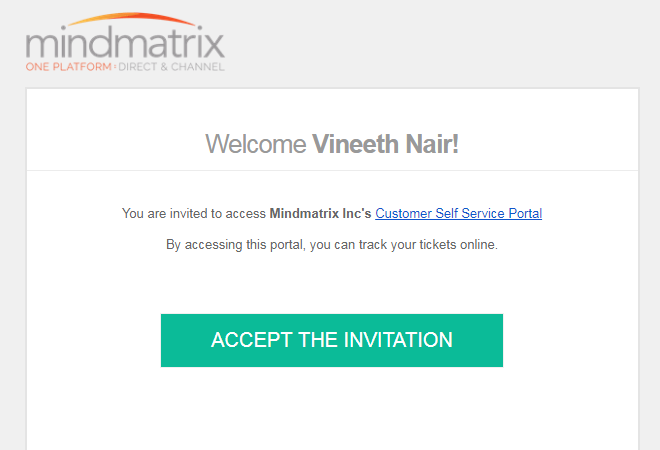
Once you click the "Accept the Invitation" button, you will be redirected back to our helpdesk and you can set a password for your helpdesk account.
Note: This password reset will not affect your Mindmatrix account password.
If your account is already registered and you don't have the password then you can click the "Forgot Password? Reset" to reset your password.
Related Articles
How do I check my tickets in the Mindmatrix helpdesk?
Login at https://helpdesk.mindmatrix.net/ Note: If you need to sign up for the Mindmatrix helpdesk to login, follow the instructions here. Go to the "My Area" section to view your open tickets. Click on the ticket name to see the latest reply from ...How do I submit a new ticket using the form?
Posted by The Team at Mindmatrix on 06 March 2018 08:31 PM Users without accounts at the ticket desk will not be able to submit tickets. If any employees in your organization need to setup a ticket account, please direct them to ...What should I include in Mindmatrix support ticket requests?
Mindmatrix provides 24/5 hour global support Mon-Fri. You can access Mindmatrix support in the following ways: Email: support@mindmatrix.net (24 hour global support M-F) Visit: https://helpdesk.mindmatrix.net (24 hour global support M-F) Call: ...How to Get Started - Resources for New Users
If you’ve recently joined your company’s sales or marketing team, you’re probably wondering where to begin. Here are some resources that can help you get started. Contact the support team at support@mindmatrix.net with any questions. Posted by The ...How to request changes to your Mindmatrix website
Once your new website by Mindmatrix is launched, you can request changes on a monthly basis. Your website changes will be published around 30 days of your initial request. Escalated timelines may be requested, but please note that the Mindmatrix team ...