How do I update SEO settings of landing pages?

Landing pages allow for the SEO settings to be changed - including items like the meta-image and text. This allows for the User to control what other programs, like Google and Facebook, automatically pull in when posted or used in those places.
After selecting the web template you'd like to control, click on Settings when viewing the web editor
Click on Meta information
Update the page title, description, header and other SEO details:

To change the image that appears when a landing page is published, or posted, to a website such as Facebook, or LinkedIn, put in the image source URL under the Image box.
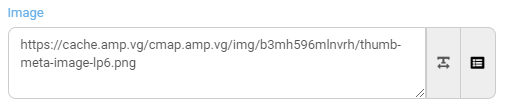
Click Save under Page Information
And click Close, then Save & Close to save your overall changes
Related Articles
How do I customize and publish a landing page?
In order to use a landing page, you need to publish the landing page template into "Output" mode. You can learn more about creating landing page templates here: How to create a landing page web template. Setting up your template for use... 1. Go to ...How do I create landing page web templates?
In order to use a landing page, you need to publish the landing page template into "Output" mode. You can learn more about using landing pages in Output mode here: How do I use landing pages? 1. To create a landing page, you will need to utilize a ...How do I Create a Social Media Drip Campaign Template?
Social Media Drip Campaigns are a series of social posts that can be run, scheduled, or stopped. These campaigns are designed as a triggered sequence of automated posts sent on a predefined schedule. [Learn more about creating one here: How to Run, ...How do I create a one off social media blast?
Posted by The Team at Mindmatrix on 08 July 2016 11:22 AM How to create Social Media One-Off Post Step 1: Click to expand Campaigns > Social > Social Posts. Step 2: Click on “Create”. Step 3: Activate the social sites. If they are already activated, ...How to personalize a landing page with opportunity data?
To create a landing page go to set up > Asset management > Templates Select “Web” as the template type on the right. Click the “Create” button to create the web template. This will bring up the personalization menu. If you wish to turn your ...