How the Asset Preferences are Set Up by Language?
Overview:
This article explains how asset preferences are set up by language in the user profile and how they affect the visibility of assets.
Asset Preferences in the User Profile:
All Languages:
If the asset preference under the user profile is set to
"All," the user will see
all assets that have their asset language set to "All."
Specific Language:
Setting up asset language preference while creating an asset:
When creating an asset, select its language from the dropdown menu. This works with the user's profile preferences to show or hide assets based on language compatibility.Where can you view the assets:
You can view assets on the "Asset" page. Based on the language preferences set in the user profile, only assets in the selected preferred language will be visible over here.
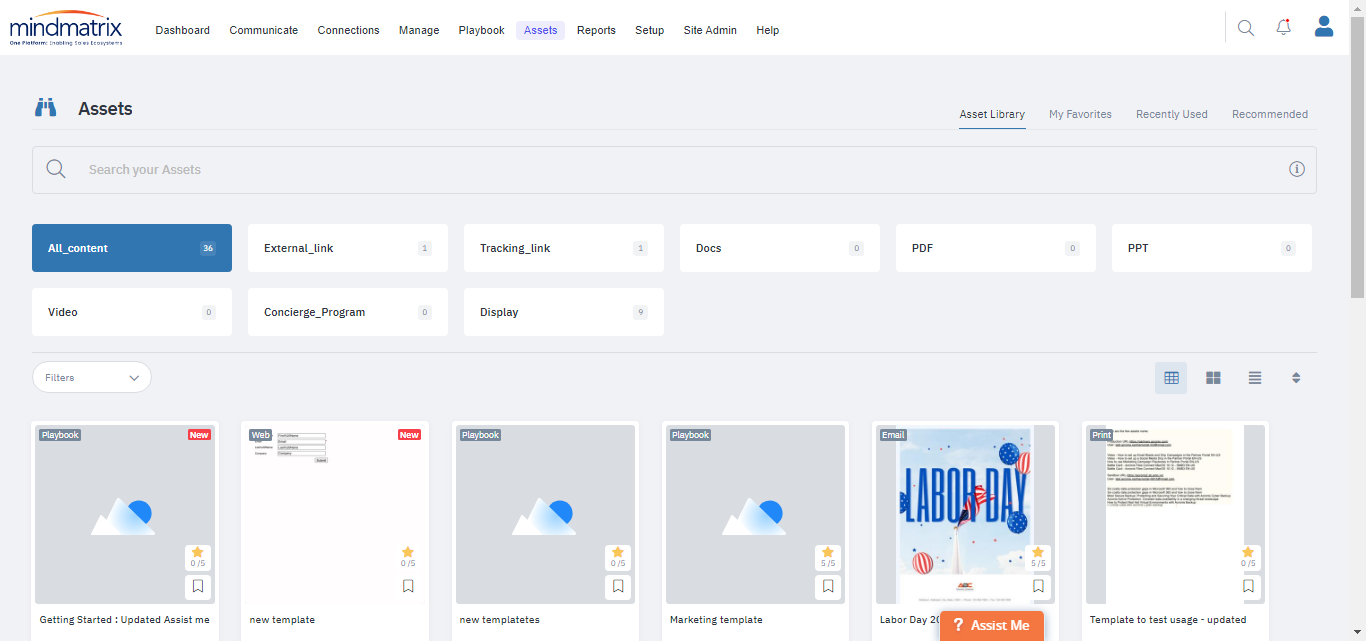
You can view assets on the "Asset" page. Based on the language preferences set in the user profile, only assets in the selected preferred language will be visible over here.
Related Articles
How do I update my user profile?
Login to Mindmatrix account. Click on the profile icon on the top right corner of your screen. Hover on the user profile and click "View". This will open your user profile for editing. This area includes both a “Personal Info” and “My Location” tab, ...How do I make changes in the user profile?
In May of 2023, the user profile in Mindmatrix software was upgraded for all users as part of the Bridge UI improvements. The new user profile page has several sub-sections: Personal information Social information Company information Language And ...How do I upload a headshot to my user profile?
Click on your user profile > View. Click on "Add Profile Image" in the Personal Information section. Click upload to add an image from your desktop/file folders to Mindmatrix. Click or drag and drop the image you want to add into the gallery. Select ...Enable Filters on Left Panel in V5 Asset Configuration
Overview A new enhancement has been implemented in the View Assets V5 module, allowing companies to control the display of filters on the left panel based on configuration settings. This update provides greater flexibility and streamlines the asset ...How do I Enable and Disable User-Level Notifications?
Introduction: Take control of your notification preferences with user-level customization. This comprehensive guide will walk you through the process of enabling and disabling notifications at the individual user level, providing you with the ...