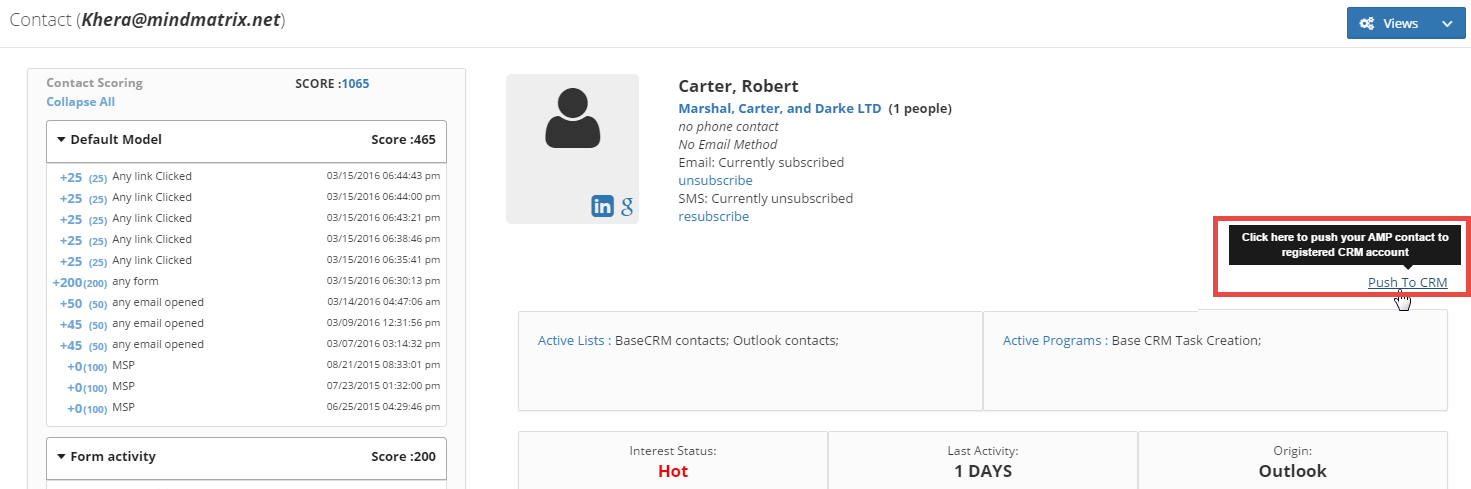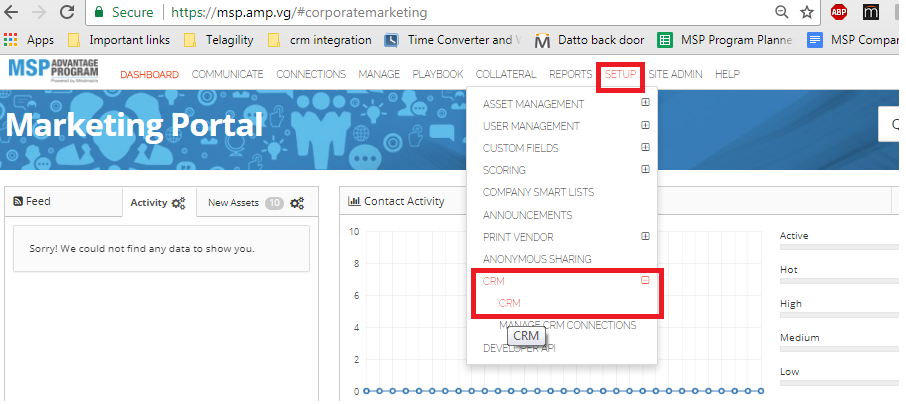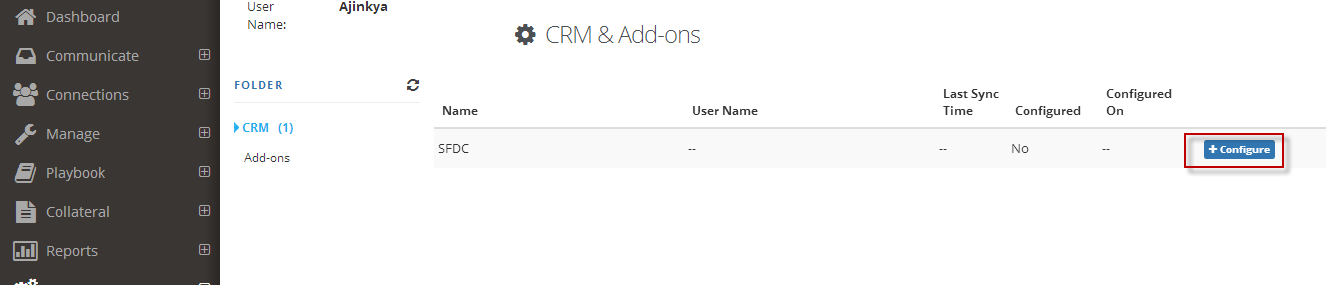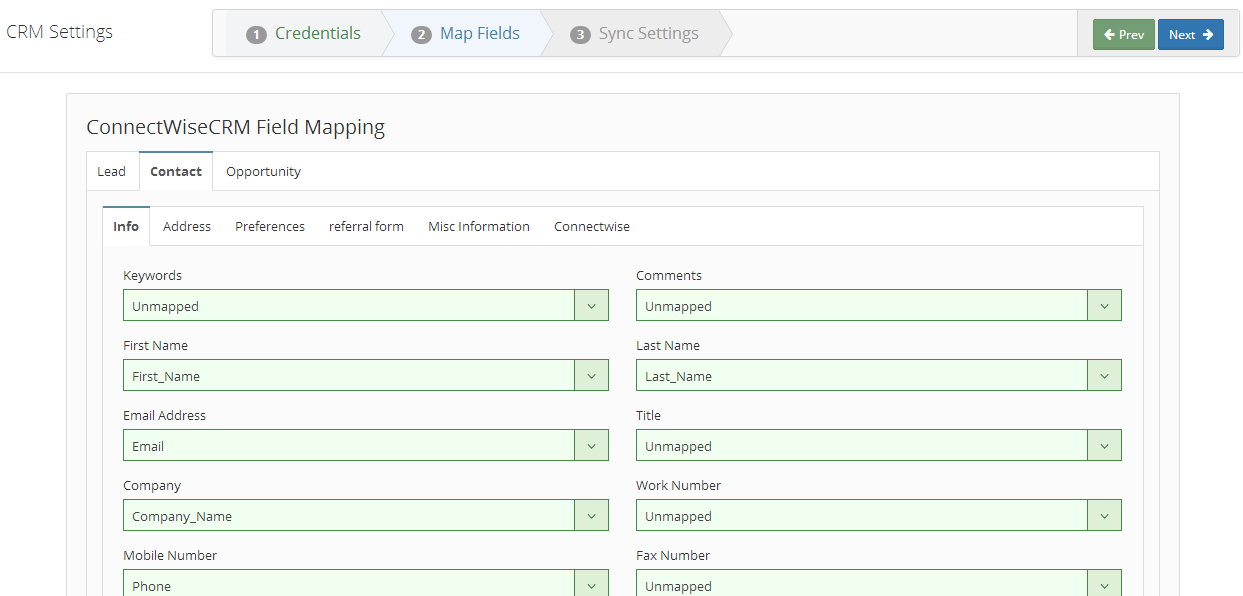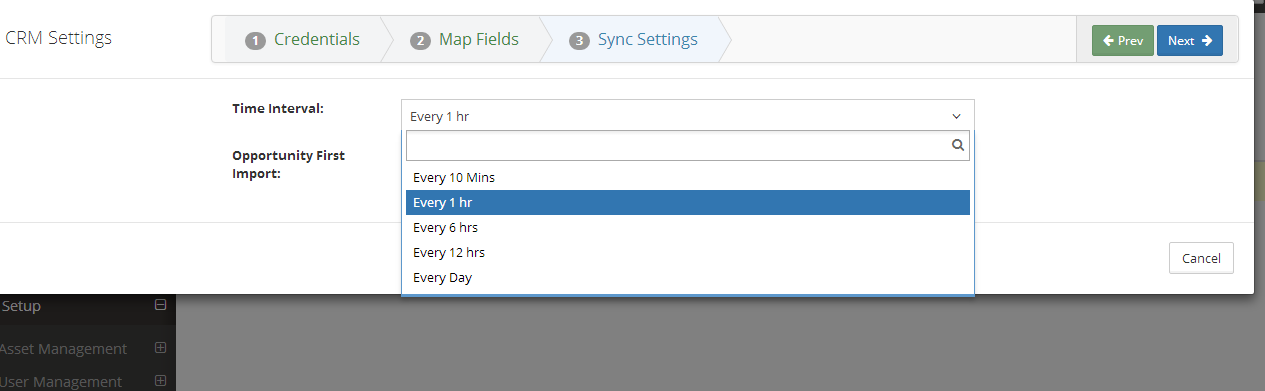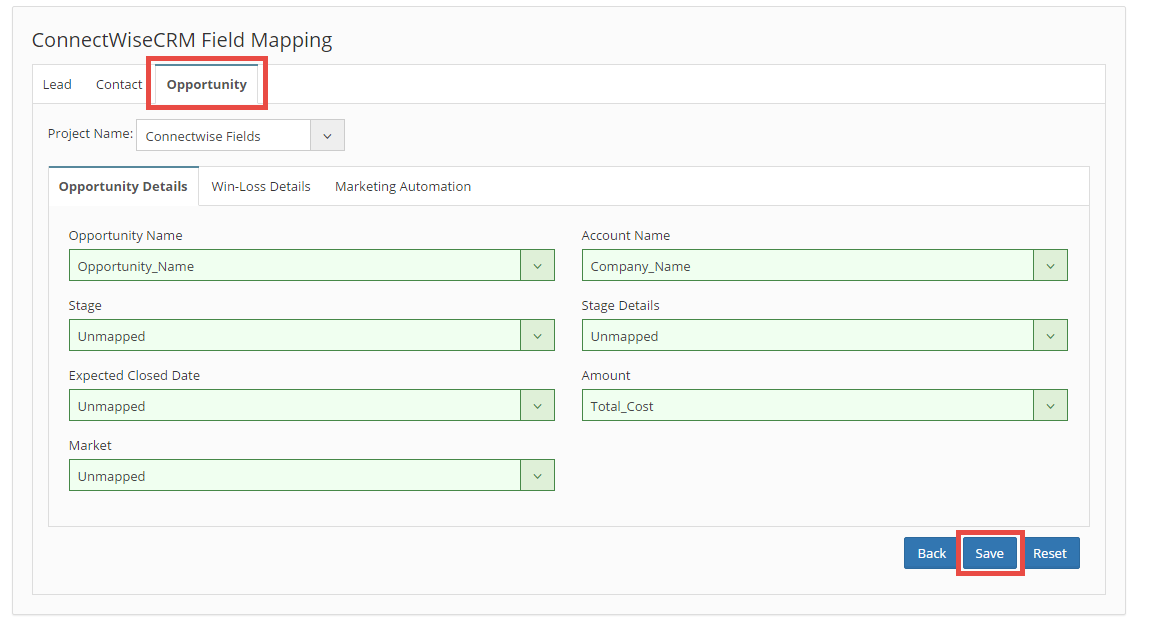How do I push an opportunity into my CRM?
Posted by The Team at Mindmatrix on 18 March 2016 12:07 PM | |
Step 1: Click to expand “Views” and then click on “Report”.
Step 2: Click on “Push To CRM”. Note: The Opportunities with Contacts can also be Auto Pushed depending on the Interest Level set for the contact.
How to map Opportunity fields in the CRM Step 3: Go to Setup> CRM > CRM
Step 4: Click on the “Configure Button”
Step 21: Click on Next > “Map Fields”.
Click on next> Select time interval
Step 5: In the “Opportunity” section, select the project name, map the details in the “Opportunity” tab and the click “Save
Note: The areas mapped here will be reflected in the CRM.
View the pushed opportunities with contacts in the CRM to make sure it synced properly. This may take up to 30 minutes to sync. | |
Related Articles
SFDC: CRM Sync Setting and Integration
The sections and functions related to CRM Sync Setting and Integration are listed below: COMMON SECTION: Please review below for the functions and its description: 1. Time Interval: It essentially illustrates how long synchronization should take. 2. ...How do I setup opportunity sync to Salesforce?
It is possible to personalize navigation menus within Mindmatrix software. If you are unable to navigate to the correct page, contact your platform administrator. How to setup opportunity sync to Salesforce Step 1: Go to Setup > CRM > CRM Step ...How do I view an opportunity from Mindmatrix in ConnectWise?
Follow this article on how to push an opportunity from Mindmatrix to your CRM. How to view the pushed opportunities with contacts in ConnectWise: Step 1: You can view the contact name in ConnectWise. Step 2: You can view the pushed opportunities with ...How to adjust your CRM Push setting
Posted by The Team at Mindmatrix on 01 May 2018 05:55 PM To adjust your CRM push setting, visit "Setup -> CRM -> Settings" This will bring you to the lead scoring page. Use the tabs in the upper right hand corner to navigate to push settings for ...Implementing New Design for Opportunities and Overview Page (V5)
Introduction: A new enhancement introduces an updated design for Opportunity Records and their Overview Page, accessible through company-level configuration. This enhancement offers an improved, more interactive interface that allows users to view, ...