How do I view reports for a print template?
From the Print Template gallery, select the template that you wish to view a report on. 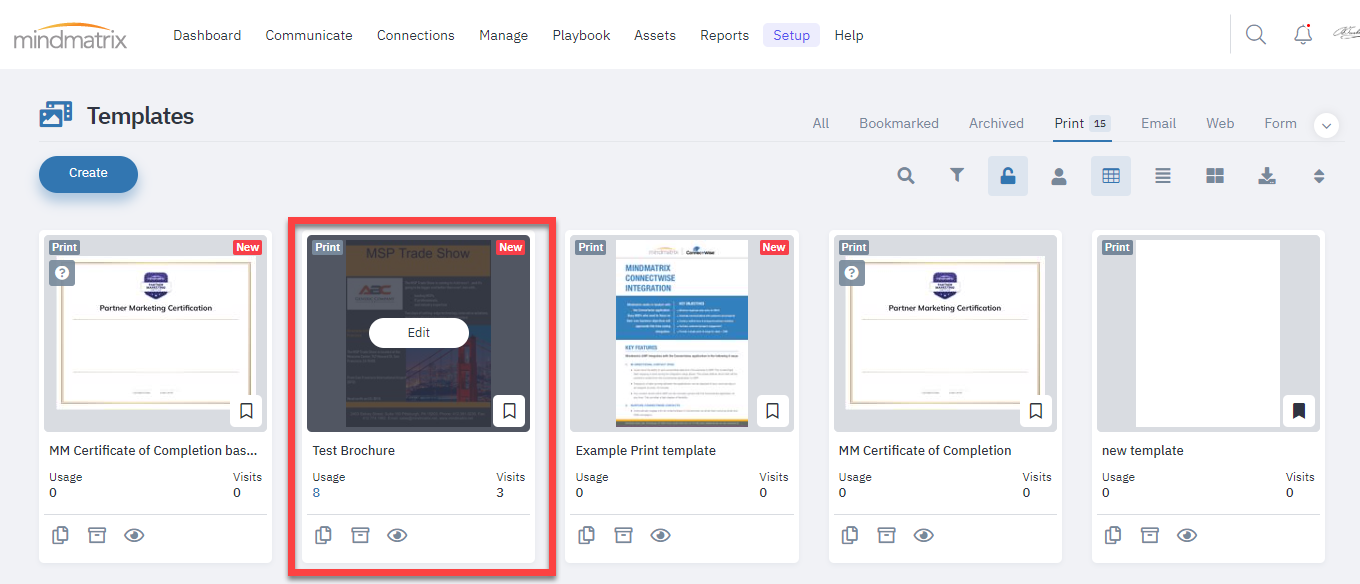
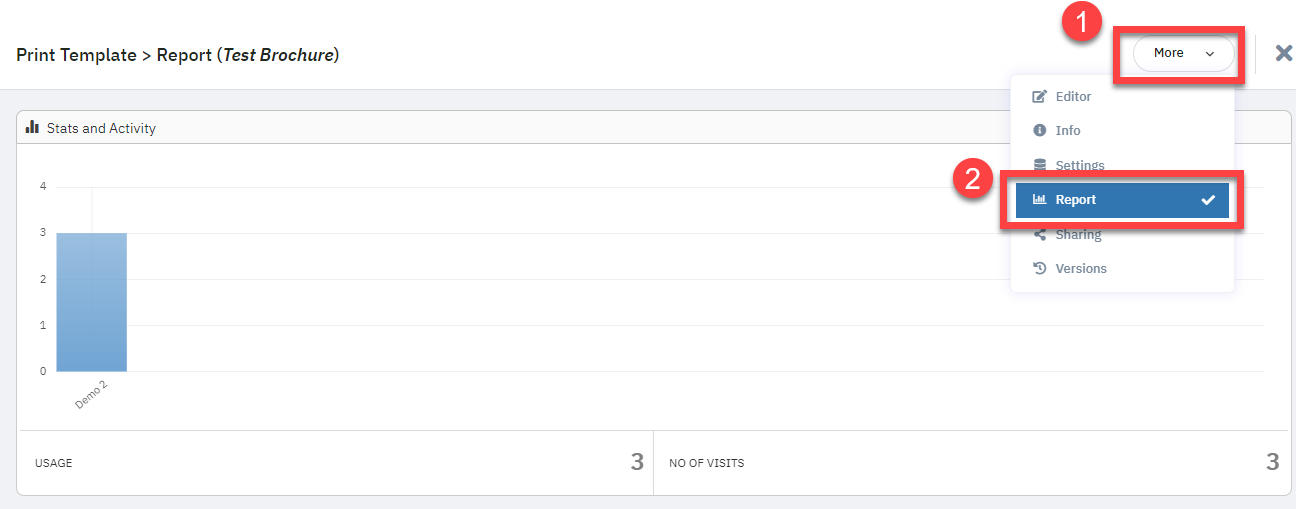
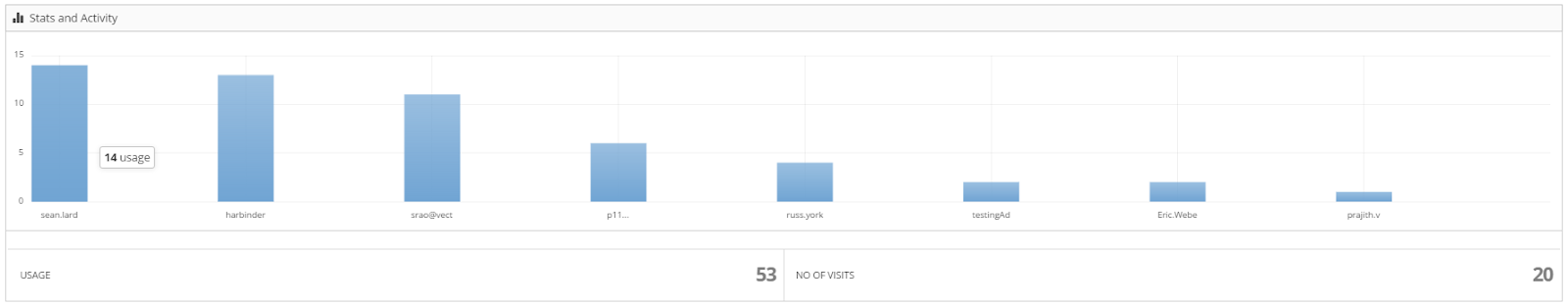
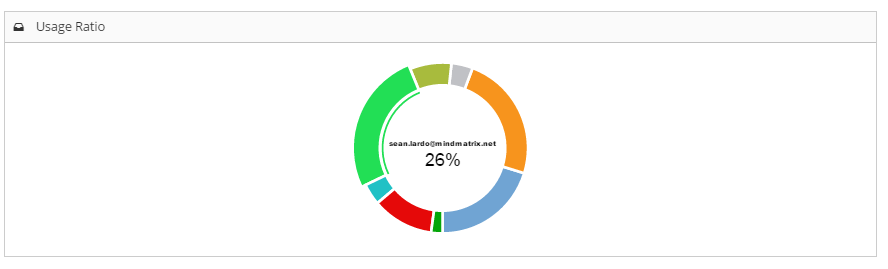
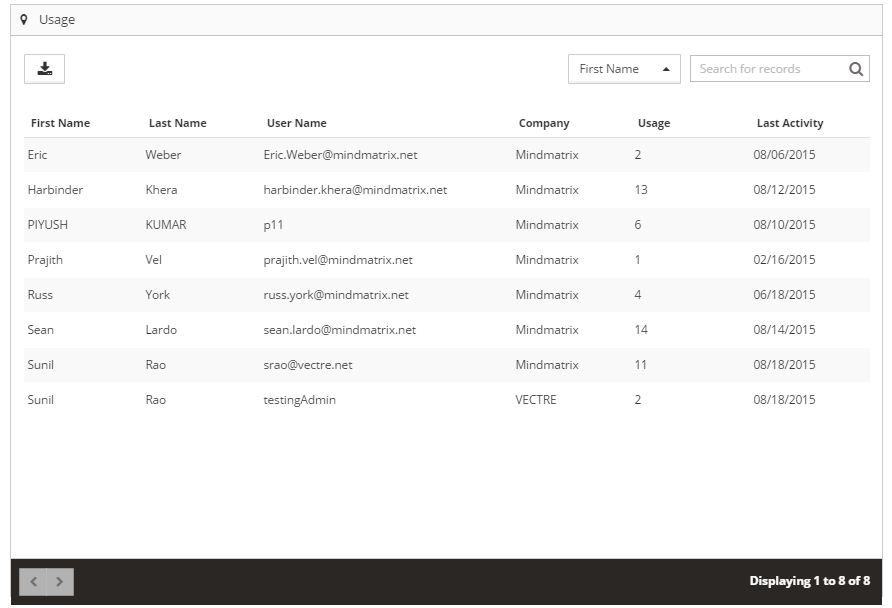
From the "More" dropdown menu, select "Report"
The “Stats and Activities” graph will show the total number of times a user used a template.
The “Usage Ratio” chart will show the how often a user employed a template relative to all other users.
Finally, the “Usage” Spreadsheet will provide a written breakdown of “who” used the template and “when” they did it.
Related Articles
How do I Create a Social Media Drip Campaign Template?
Social Media Drip Campaigns are a series of social posts that can be run, scheduled, or stopped. These campaigns are designed as a triggered sequence of automated posts sent on a predefined schedule. [Learn more about creating one here: How to Run, ...How do I view the report for print assets?
Below are the steps on how the Report can be checked for Print templates. Go to Reports > Asset Report, by default the asset selected, is Print. Note: Screenshots are taken from a Test account and options in the Reports drop-down menu may vary as ...How do I create a Print Template?
Creating a Print Template Navigate to the Setup tab. In the 'Asset Management' section, select 'Templates' . Go to the 'Print' tab. Click Create. Personalization Select the required personalization option from the dropdown (e.g., No). Click Go. ...How do I create a copy of an image or text box in a Print Template?
Posted by The Team at Mindmatrix on 23 June 2015 09:14 AM How Do I Create a Copy of an Image/Text Box? Select ‘Layers’. Select the layer of the tool you desire. For e.g. a text object layer. Click ‘copy’ icon for the same. Click ‘Yes’. A copy ...How do I create a Certification Exam Template?
Creating a certification is a great way to test your user's knowledge. You can review how the user's performed by checking the certification reports. Navigating to the Certification Template Gallery: To make a certification test, go to Setup > Asset ...