How to create different assets from the All folder?
Introduction:
In this comprehensive guide, we will walk you through the enhanced functionality of the create button for all folders, allowing users to seamlessly generate various asset types within the All folder. This enhancement provides a user-friendly and efficient approach to asset management. Let's dive into the step-by-step process.
Navigate to Asset Management Setup:
Start by accessing the setup menu, and within setup, navigate to asset management.
Start by accessing the setup menu, and within setup, navigate to asset management.
Access the All Folder:
Navigate to the All folder within your asset management interface. Observe the new addition: a create button is now available here.
Click on Create Button:
Click on the Create button in the All folder. A dropdown menu will appear, presenting various templates available in the Asset Management section. Choose a template from the dropdown menu. Each template represents a different asset type, providing users with a versatile array of options. For selected templates, explore internal enhancements such as input questionnaires. Customize your asset creation process based on specific requirements.
Cancel Option:
You can cancel the process by clicking on the cancel option.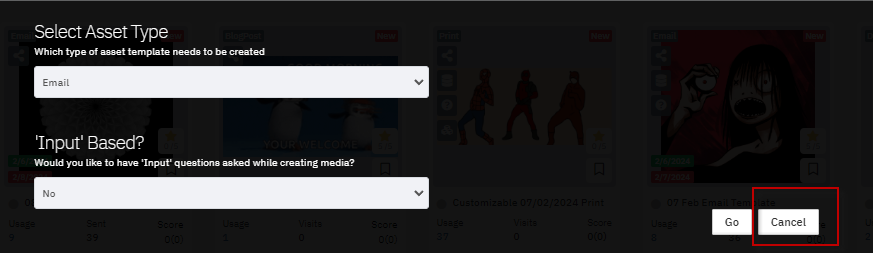
You can cancel the process by clicking on the cancel option.
Related Articles
Sub-Folder Creation in Asset V5 Page
The Asset V5 page now supports the creation of sub-folders within a main folder for better organization and asset management. Enabling the Feature: Prerequisites: Contact the Support team to enable the required settings in your company: How to Create ...How to create a Solution Management?
Feature: The Solution Management feature is designed to facilitate the sharing of solutions among various vendors within the company. This functionality supports many-to-many interactions between Solution Providers and different Vendors within the ...How do I create landing page web templates?
In order to use a landing page, you need to publish the landing page template into "Output" mode. You can learn more about using landing pages in Output mode here: How do I use landing pages? 1. To create a landing page, you will need to utilize a ...How do I create a Journey?
It is possible to personalize navigation menus within Mindmatrix software. If you are unable to navigate to the correct page, contact your platform administrator. Overview Internal Playbooks enable admins to create detailed yet easy to understand ...How do I select and send multiple assets from the asset search page?
This feature allows the User to select multiple assets across different tabs of asset search page and send them together in single email. Note: A User cannot select Email templates, Questionnaire (Input) templates and Database / Opportunity based ...